ASUS M2V-TVM User Manual
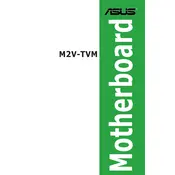
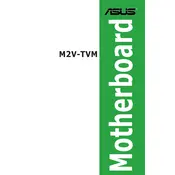
To install the ASUS M2V-TVM motherboard, first ensure your PC case supports the ATX form factor. Secure the motherboard onto the case standoffs using screws. Connect the power supply cables, install RAM, CPU, and other peripherals as per the user manual instructions.
Check all power connections, including the 24-pin ATX and 4-pin CPU power connectors. Verify that the power supply is functioning and compatible. Inspect the motherboard for any visible damage or burnt components. Reset the CMOS by removing the battery for a few minutes.
Visit the ASUS support website and download the latest BIOS update for the M2V-TVM model. Use a USB drive to transfer the update file to your PC. Enter the BIOS setup by pressing the DEL key during boot, and use the EZ Flash utility to apply the update.
The ASUS M2V-TVM motherboard supports a maximum of 4GB of DDR2 RAM, with two DIMM slots available for memory installation.
Ensure that the SATA cables are properly connected to both the motherboard and the hard drive. Check the BIOS settings to ensure the SATA ports are enabled. Test with a different SATA cable or port if the issue persists.
Enter the BIOS setup by pressing the DEL key during system boot. Navigate to the 'Advanced' tab, find the 'CPU Configuration' section, and enable the 'AMD Virtualization' technology if available. Save the changes and exit the BIOS.
Yes, the ASUS M2V-TVM motherboard has a PCI Express x16 slot that supports discrete graphics cards. Ensure the power supply meets the power requirements of the graphics card you intend to use.
Check that all fans are operational and free of dust. Ensure proper airflow within the case by managing cables and keeping vents clear. Reapply thermal paste on the CPU if necessary and consider adding additional cooling solutions.
Refer to the motherboard manual for the front panel header pin layout. Connect the power switch, reset switch, power LED, and HDD LED connectors according to the labeled pins on the motherboard.
Ensure the monitor is functional and properly connected. Check that the graphics card (if used) is seated correctly in the PCIe slot. Verify that the RAM is installed securely. Reset the BIOS settings by clearing the CMOS.