ASUS M2S-X User Manual
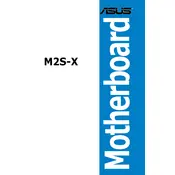
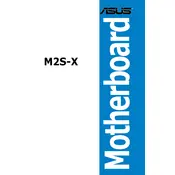
To update the BIOS, download the latest BIOS file from the ASUS support website. Use the ASUS EZ Flash utility, accessible from the BIOS setup, to update the BIOS. Ensure the system is powered on and the update process is not interrupted.
Check if all power connectors are properly connected. Ensure RAM modules and other components are seated correctly. Try clearing the CMOS by removing the battery for a few minutes or using the CLR_CMOS jumper.
Enter the BIOS setup by pressing the 'Delete' key during startup. Navigate to the 'AI Tweaker' section and enable XMP profiles to optimize RAM performance according to manufacturer specifications.
The ASUS M2S-X motherboard supports a maximum of 16GB of DDR2 RAM, with two slots allowing for up to 8GB per slot.
Refer to the motherboard’s manual for a detailed pinout. Typically, the front panel connectors, such as power switch, reset switch, and LED indicators, are located at the bottom-right of the motherboard. Ensure correct orientation and alignment.
Ensure that the USB ports are enabled in the BIOS settings. Check Device Manager in Windows for any driver issues. Updating chipset drivers from the ASUS website can also resolve the problem.
Yes, you can use an SSD with the ASUS M2S-X motherboard by connecting it to a SATA port. Ensure to update the storage settings in BIOS to AHCI mode for optimal SSD performance.
Enter the BIOS setup by pressing 'Delete' during startup. Navigate to the 'Exit' tab and select 'Load Setup Defaults' to reset the BIOS to its default settings. Save changes and exit.
The ASUS M2S-X motherboard is compatible with AMD Socket AM2+/AM2 processors, including AMD Athlon 64, Athlon 64 X2, and Sempron processors.
Ensure the monitor is correctly connected and powered on. Check the graphics card is properly seated. Try using a different monitor or cable. Verify that the RAM and CPU are installed correctly.