ASUS M2NPV-VM User Manual
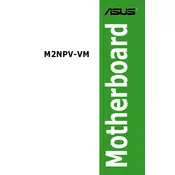
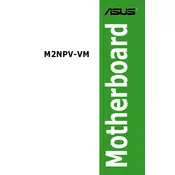
To update the BIOS, download the latest BIOS update from the ASUS support website. Use a USB flash drive to transfer the file to your computer, then enter the BIOS setup during boot and use the ASUS EZ Flash utility to perform the update.
The ASUS M2NPV-VM motherboard supports up to 4GB of DDR2 RAM across its four DIMM slots.
To reset the CMOS, turn off your computer and unplug it. Locate the CMOS jumper near the battery on the motherboard. Move the jumper from the default position (1-2) to the reset position (2-3) for about 10 seconds, then move it back. Alternatively, you can remove the battery for a few minutes.
If your motherboard does not boot, check that all cables are properly connected, ensure the RAM is seated correctly, and verify that the power supply is functioning. Try resetting the CMOS and testing the system with minimal components.
Yes, the ASUS M2NPV-VM motherboard supports SATA drives. It has four SATA ports for connecting hard drives and optical drives.
Yes, the ASUS M2NPV-VM motherboard has a PCI-Express x16 slot that can be used to install a dedicated graphics card for enhanced video performance.
To enable onboard audio, enter the BIOS setup during boot by pressing the 'Del' key. Navigate to the "Advanced" tab, select "Onboard Devices Configuration," and ensure that the AC97 Audio or HD Audio is enabled. Save and exit the BIOS.
The ASUS M2NPV-VM motherboard uses the Micro-ATX form factor, which makes it compatible with Micro-ATX and ATX cases.
To check your BIOS version, restart your computer and enter the BIOS setup by pressing the 'Del' key. The BIOS version is usually displayed on the main screen or under the System Information section.
Yes, the ASUS M2NPV-VM supports dual-channel memory configuration. For optimal performance, install identical pairs of DDR2 RAM modules in the color-matched DIMM slots.