ASUS M2N8-VMX User Manual
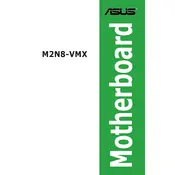
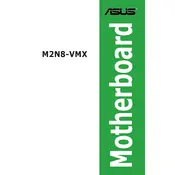
To update the BIOS on your ASUS M2N8-VMX motherboard, download the latest BIOS file from the ASUS support website. Save it to a USB drive, enter the BIOS setup by pressing the 'Delete' key during boot, and use the EZ Flash utility to update the BIOS from the USB drive.
If your motherboard does not boot, check the power connections, ensure the RAM and CPU are properly seated, and verify that there are no loose cables. Reset the CMOS by removing the battery for a few seconds and then reinserting it.
To reset the BIOS password, you can clear the CMOS memory by using the jumper on the motherboard. Refer to the manual for the exact location of the CLRTC jumper and follow the instructions to reset the password.
The ASUS M2N8-VMX motherboard supports DDR2 RAM. It has two DIMM slots and supports up to 2GB of RAM, with a maximum of 1GB per slot.
Consult the motherboard manual for the pin layout of the front panel header. Connect the power switch, reset switch, power LED, and HDD LED to the corresponding pins on the motherboard, ensuring correct polarity for the LEDs.
Ensure the monitor is connected and powered on, verify the graphics card is seated correctly, and check the video cable for damage. Try using a different monitor or cable to rule out display issues.
To improve performance, ensure that the BIOS is updated to the latest version, upgrade the RAM to the maximum supported amount, and consider using a faster hard drive or SSD for better data access speeds.
While basic overclocking might be possible by adjusting the FSB (Front Side Bus) in the BIOS, the M2N8-VMX is not designed for significant overclocking. Ensure adequate cooling and proceed with caution to avoid hardware damage.
The ASUS M2N8-VMX motherboard features an integrated Realtek ALC662 audio codec, supporting 6-channel audio output for high-quality sound.
Download the necessary drivers from the ASUS support website. Install them by following the on-screen instructions, starting with the chipset driver, followed by audio, LAN, and any other required drivers.