ASUS M2N68-VM User Manual
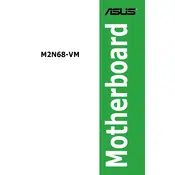
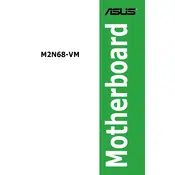
To update the BIOS, download the latest BIOS file from the ASUS website. Use the ASUS EZ Flash utility in the BIOS setup to update the BIOS. Ensure the update process is not interrupted to avoid bricking the motherboard.
The ASUS M2N68-VM supports DDR2 RAM with speeds of 1066, 800, 667, and 533 MHz. It can accommodate up to 8GB across 2 DIMM slots.
Check if the power supply is connected properly to the motherboard. Ensure RAM and other components are seated correctly. Clear the CMOS and try booting again. If the problem persists, test with minimal hardware.
Turn off the power supply and unplug the power cord. Use a screwdriver to short the two pins on the CLEAR RTC jumper or remove and reinsert the CMOS battery after 5 minutes.
The motherboard supports AMD AM2+ / AM2 processors, including the AMD Phenom, Athlon, and Sempron series. Refer to the ASUS CPU support list for detailed compatibility.
Enter the BIOS setup during boot by pressing the 'Del' key. Navigate to the 'Advanced' tab, select 'CPU Configuration,' and enable 'Secure Virtual Machine Mode.' Save and exit the BIOS.
Check if the audio is enabled in the BIOS under 'Advanced' > 'Onboard Devices Configuration.' Ensure the correct audio drivers are installed from the ASUS support site.
The motherboard features one PCIe x16 slot, one PCIe x1 slot, and two PCI slots, allowing for various expansion cards such as graphics, sound, and network cards.
Refer to the motherboard manual for the pin layout. Connect the power switch, reset switch, HDD LED, and power LED following the positive and negative pin markings.
The onboard NVIDIA GeForce 7025 graphics supports a maximum resolution of 1920x1440 via VGA output. For higher resolutions, consider using a dedicated graphics card.