ASUS M2N68 SE User Manual
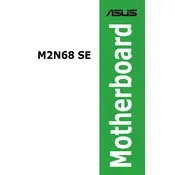
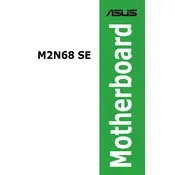
To update the BIOS, download the latest BIOS file from the ASUS support website, then use the ASUS EZ Flash utility accessible through the BIOS setup to perform the update. Ensure your system is stable during the update process to prevent any errors.
The ASUS M2N68 SE motherboard supports up to 4GB of DDR2 RAM, with two DIMM slots available for installation.
Check if the RAM and graphics card are properly seated. Verify the power supply connections and ensure the monitor is functional. A CMOS reset may also help restore default settings that could resolve display issues.
Ensure the SATA cables are securely connected. Enter the BIOS setup to check if the hard drive is detected there. If not, try connecting the drive to a different SATA port or using a different cable.
Yes, the ASUS M2N68 SE motherboard supports PCI Express 2.0 graphics cards, although it has a PCIe x16 slot that originally supports version 1.0, which is backward compatible with 2.0 cards.
To reset the BIOS, you can either use the 'Load Setup Defaults' option in the BIOS setup or perform a CMOS reset by removing the battery for a few minutes and then replacing it.
The ASUS M2N68 SE motherboard requires a standard ATX power supply with a 24-pin main power connector and a 4-pin ATX 12V connector. A minimum of 300W is recommended, depending on additional components.
Ensure that your case has adequate airflow by installing additional case fans. Regularly clean dust from the CPU cooler, case fans, and vents. Consider upgrading to an aftermarket CPU cooler for better thermal performance.
The ASUS M2N68 SE motherboard supports AMD AM2+/AM2 processors, including Athlon 64, Athlon 64 X2, Athlon II, and Phenom processors. Check the ASUS website for a full list of supported CPUs.
Enter the BIOS setup by pressing the 'Del' key during boot. Navigate to the 'Advanced' tab, locate the 'CPU Configuration' menu, and enable the 'Secure Virtual Machine Mode' option if your CPU supports virtualization.