ASUS M2N68 PLUS User Manual
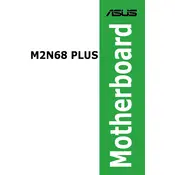
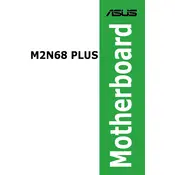
To update the BIOS on the ASUS M2N68 PLUS motherboard, download the latest BIOS file from the ASUS support website. Use the ASUS EZ Flash utility in the BIOS setup to update it. Ensure you have a reliable power source during the update process to prevent any interruptions.
The ASUS M2N68 PLUS motherboard supports DDR2 RAM with speeds of 1066(O.C.)/800/667 MHz. It has two DIMM slots and supports a maximum of 4GB of system memory.
First, ensure that the monitor and cables are properly connected. Check if the graphics card is seated correctly in the slot. Reset the BIOS by removing the CMOS battery for a few minutes and then reinserting it. If the problem persists, try using a different graphics card or monitor to isolate the issue.
Yes, you can use a PCIe 3.0 graphics card with the ASUS M2N68 PLUS motherboard. However, the motherboard only supports PCIe 1.0, which may limit the performance of the graphics card.
Check all power connections to ensure they are secure. Verify that the CPU, RAM, and GPU are properly installed. Listen for any beep codes that may indicate hardware issues. If necessary, try booting with minimal components to rule out faulty hardware.
Consider upgrading to the maximum supported RAM and use an SSD for faster data access. Keep the BIOS and drivers updated for optimal compatibility and performance. Regularly clean the system to ensure proper airflow and prevent overheating.
Ensure that the CPU cooler is properly attached and functioning. Check for dust buildup in fans and heatsinks, and clean them if necessary. Make sure the case has adequate ventilation and consider adding additional fans if overheating persists.
The ASUS M2N68 PLUS motherboard supports AMD AM2+/AM2 processors, including the AMD Phenom, AMD Athlon 64 X2, and AMD Sempron processors. Refer to the ASUS CPU support list for detailed compatibility.
To reset the BIOS settings, power off the computer and unplug it from the power source. Remove the CMOS battery from the motherboard for about 5 minutes, then reinsert it. Alternatively, use the CLRTC jumper to clear the CMOS.
Check the Device Manager to ensure all USB drivers are properly installed. Update or reinstall USB drivers if necessary. Verify that USB ports are enabled in the BIOS settings. If the problem persists, check for physical damage to the ports.