ASUS M2N68-AM SE2 User Manual
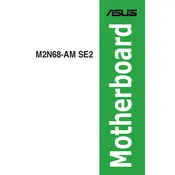
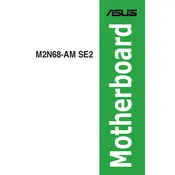
The ASUS M2N68-AM SE2 motherboard supports a maximum of 4GB of DDR2 RAM across two DIMM slots.
To update the BIOS, download the latest BIOS file from the ASUS support website. Use the ASUS EZ Flash utility in the BIOS setup to update the BIOS with the downloaded file.
Ensure that the SATA cables are properly connected. Check the BIOS settings to ensure that the SATA ports are enabled. Consider updating the BIOS if the issue persists.
Yes, the ASUS M2N68-AM SE2 motherboard has a PCIe x16 slot that can accommodate a compatible PCIe graphics card.
To reset the CMOS, turn off the computer and unplug the power. Remove the CMOS battery from the motherboard for a few minutes, then reinsert it and power on the system.
Check the power supply connections and ensure the power switch on the PSU is turned on. Verify that the power button on the case is connected to the correct pins on the motherboard.
Connect a bootable USB or CD/DVD with the operating system installer, enter the BIOS setup, and set the boot priority to the installation media. Save changes and restart to begin the installation process.
The ASUS M2N68-AM SE2 motherboard has limited overclocking capabilities due to its chipset and BIOS options. Overclocking support may be available for specific CPU models.
The ASUS M2N68-AM SE2 motherboard features an onboard Realtek ALC662 audio codec, providing 6-channel audio output.
Refer to the motherboard manual for the pin layout and connect the front panel audio connectors to the appropriate header on the motherboard, typically labeled AAFP or similar.