ASUS M2N-XE User Manual
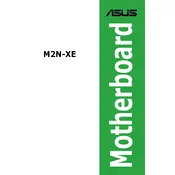
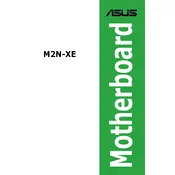
To update the BIOS, download the latest BIOS file from the ASUS support website. Save it to a USB drive formatted with FAT32. Restart your computer and enter the BIOS setup by pressing the "DEL" key during boot. Navigate to the EZ Flash utility, select the BIOS file from the USB drive, and follow the on-screen instructions to complete the update.
Ensure that the SATA cables are securely connected to both the motherboard and the drives. Enter the BIOS setup and check if the SATA configuration is set to 'Enabled'. If the drives are still not detected, try using a different SATA port or cable to rule out hardware failure.
The ASUS M2N-XE motherboard supports up to 4GB of DDR2 RAM across two DIMM slots. Ensure that the RAM modules are compatible with the motherboard specifications and properly seated in the slots.
Check that the CPU cooler is properly attached and that thermal paste has been correctly applied. Ensure all fans are operational and that airflow within the case is not obstructed by cables or other components. Consider adding additional case fans or upgrading the CPU cooler for better heat dissipation.
Verify that the audio drivers are installed and up to date. Check the audio settings in the BIOS to ensure that the onboard audio is enabled. Also, make sure that the speakers or headphones are properly connected to the correct audio port.
Yes, the ASUS M2N-XE motherboard has a PCIe x16 slot for graphics cards. Ensure that the power supply unit (PSU) can support the power requirements of the new graphics card and that the card is compatible with PCIe 1.0a.
To reset the BIOS, enter the BIOS setup by pressing "DEL" during boot. Navigate to the 'Exit' menu and select 'Load Setup Defaults' or 'Load Optimized Defaults'. Confirm the selection and save the changes before exiting the BIOS.
First, check that the power supply is connected correctly to the motherboard. Ensure that the 24-pin and 4-pin power connectors are properly seated. Test the power supply with a different system to ensure it is functioning. If the motherboard still does not power on, it might need professional inspection for possible hardware failure.
Enter the BIOS setup by pressing the "DEL" key during boot. Navigate to the 'Advanced' menu and locate the 'CPU Configuration' section. Enable the 'Virtualization Technology' option and save the changes before exiting the BIOS.
The ASUS M2N-XE motherboard is equipped with USB 2.0 ports. While USB 3.0 devices can be connected, they will operate at USB 2.0 speeds. To utilize USB 3.0 speeds, consider installing a PCIe USB 3.0 expansion card.