ASUS M2N-X Plus User Manual
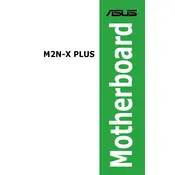
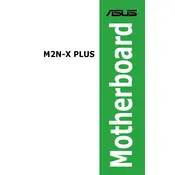
To update the BIOS on your ASUS M2N-X Plus motherboard, download the latest BIOS file from the ASUS support website. Then, use the ASUS EZ Flash utility, which can be accessed during boot by pressing 'Alt' + 'F2'. Follow the on-screen instructions to complete the update.
The ASUS M2N-X Plus motherboard supports DDR2 memory modules with speeds of 800/667/533 MHz. It can accommodate up to 4GB of RAM across its two DIMM slots.
To troubleshoot boot issues, first check all cable connections and ensure RAM and other components are seated properly. Clear the CMOS by removing the battery or using the CMOS jumper. If the problem persists, try booting with minimal hardware to identify the faulty component.
Ensure that the SATA cables are properly connected to both the motherboard and hard drive. Enter the BIOS setup and check if the SATA ports are enabled. Try different SATA ports or cables to rule out faulty hardware.
Yes, the ASUS M2N-X Plus motherboard features a PCIe x16 slot which supports a range of graphics cards. Ensure the system power supply can handle the power requirements of the graphics card.
To improve cooling, ensure proper case airflow by managing cables and adding fans if necessary. Consider upgrading the CPU heatsink and applying high-quality thermal paste. Regularly clean dust from the fans and heatsinks.
The ASUS M2N-X Plus motherboard supports AMD socket AM2 processors, including Athlon 64, Athlon 64 X2, and Sempron CPUs. Refer to the CPU support list on the ASUS website for specific models.
To configure RAID, enter the BIOS setup and enable the RAID function on the SATA ports. Save and exit the BIOS, then use the RAID configuration utility (accessible during boot) to set up your RAID array.
Continuous beeping usually indicates a RAM issue. Power off the system and reseat the RAM modules. If the beeping persists, try using different RAM slots or test with known good RAM.
To reset the BIOS settings, power off the system and unplug it. Locate the CMOS jumper on the motherboard and move it to the 'clear' position for a few seconds before returning it to the original position. Alternatively, remove the CMOS battery for a few minutes.