ASUS M2N DH User Manual
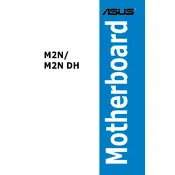
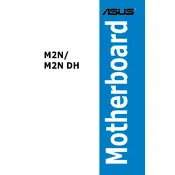
To update the BIOS on your ASUS M2N DH Motherboard, download the latest BIOS file from the ASUS support website. Use the ASUS EZ Flash utility found in the BIOS setup to select and update the BIOS file. Ensure your system is stable and avoid power interruptions during the update process.
If your ASUS M2N DH Motherboard does not boot, check the power connections, ensure the RAM and CPU are properly seated, and verify all cables are connected. Clear the CMOS by removing the battery for a few minutes, then reinsert it. If the issue persists, test with minimal hardware to isolate the problem.
To enable AHCI mode, enter the BIOS setup during boot by pressing the 'Delete' key. Navigate to the 'Advanced' menu, select 'Onboard Devices Configuration', and change the SATA Mode to 'AHCI'. Save the changes and exit the BIOS.
The ASUS M2N DH Motherboard supports DDR2 RAM with a maximum capacity of 8GB. It is compatible with speeds of 800/667/533 MHz across its four DIMM slots. Ensure RAM is installed in matched pairs for dual-channel performance.
To enhance cooling, ensure your case has good airflow with intake and exhaust fans. Clean dust from heatsinks and fans regularly. Consider upgrading to a higher-performance CPU cooler and apply high-quality thermal paste for better heat transfer.
Yes, the ASUS M2N DH Motherboard supports virtualization if your CPU supports it. Enable virtualization in the BIOS by navigating to the 'Advanced' menu and selecting 'CPU Configuration'. Enable 'Secure Virtual Machine Mode', save changes, and exit.
Ensure the SATA cables are securely connected to both the motherboard and hard drive. Check the BIOS to ensure the SATA ports are enabled. Try connecting the drive to a different SATA port or test with another cable to rule out hardware issues.
To reset the BIOS, enter the BIOS setup by pressing 'Delete' during boot. Select 'Exit' from the top menu, then choose 'Load Setup Defaults'. Confirm the action and save the changes before exiting the BIOS.
Refer to the motherboard manual for the exact header location. The front panel audio connector is typically labeled 'AAFP' on the motherboard. Connect the corresponding cables from the case to the header, ensuring the alignment of pins is correct.
Check for overheating by monitoring CPU and system temperatures. Ensure RAM and other components are properly seated. Update the BIOS and drivers to the latest versions. Test with a known good power supply if the issue persists.