ASUS M2A74-AM SE User Manual
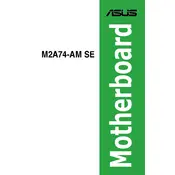
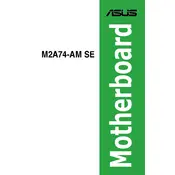
To update the BIOS, visit the ASUS support website, download the latest BIOS version for the M2A74-AM SE, and follow the included instructions carefully. Typically, you'll need to use a USB drive to update via the ASUS EZ Flash utility in the BIOS setup.
Ensure that the RAM is compatible with the motherboard specifications. Re-seat the memory modules and try booting again. If problems persist, test the RAM in another system or try different RAM in your motherboard.
Check all power connections, reseat the RAM and GPU, and ensure the CPU is properly installed. Listen for any beep codes and refer to the manual for their meanings. Clear the CMOS if necessary to reset the BIOS settings.
The ASUS M2A74-AM SE supports AMD AM3+/AM3 CPUs. Refer to the official ASUS CPU support list for detailed compatibility information to ensure optimal performance.
Enter the BIOS setup by pressing the designated key during boot (usually DEL or F2). Navigate to the CPU configuration settings and enable the virtualization technology option. Save changes and exit.
Ensure that the CPU cooler is properly seated and the thermal paste is applied correctly. Clean out dust from the fans and heatsinks, and ensure proper airflow within the case. Consider adding more fans if necessary.
Check that the audio drivers are correctly installed and updated. Verify that the audio device is enabled in the BIOS. Also, check that speakers or headphones are properly connected and functional.
To reset the BIOS to default settings, enter the BIOS setup during boot, go to the Exit menu, and select 'Load Setup Defaults'. Alternatively, use the CMOS jumper on the motherboard to clear settings.
Yes, you can use an SSD. Connect the SSD to a SATA port on the motherboard, enter the BIOS to ensure it is recognized, and set the boot priority to the SSD. Proceed with installing your operating system on it.
The ASUS M2A74-AM SE motherboard supports a maximum of 16GB of DDR3 RAM across two DIMM slots. Ensure the RAM modules are compatible with the motherboard specifications.