ASUS M2A74-AM User Manual
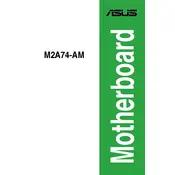
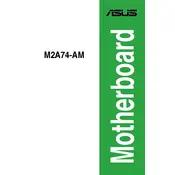
To update the BIOS, download the latest BIOS file from the ASUS support website, extract it to a USB drive, restart your computer, and access the BIOS setup. Use the EZ Flash utility within the BIOS to update it using the file on the USB drive.
Ensure that all power cables are securely connected, check that the power supply is functioning, and verify that the power button on the case is working. If the issue persists, try resetting the CMOS by removing the battery for a few minutes.
First, ensure that the RAM modules are properly seated in their slots. Test each module individually in each slot to identify faulty modules or slots. Also, check compatibility with the motherboard's specifications.
The ASUS M2A74-AM motherboard supports a maximum of 16GB of DDR2 RAM across two DIMM slots.
To reset the BIOS settings, enter the BIOS setup during boot, navigate to the 'Exit' tab, and select 'Load Setup Defaults'. Alternatively, you can reset the CMOS by removing the battery from the motherboard for a few minutes.
Ensure that the CPU cooler is properly installed and that thermal paste is applied correctly. Check that the fans are operational and clean any dust from the heatsink and fan. Consider improving case ventilation.
The ASUS M2A74-AM motherboard supports AMD Athlon II, Phenom II, and Sempron processors with an AM3/AM2+/AM2 socket.
Enter the BIOS setup during boot and navigate to the 'Advanced' tab. Look for the 'CPU Configuration' section and enable 'SVM Mode' to turn on virtualization.
Check that the SATA cables are properly connected to both the motherboard and the hard drive. Enter the BIOS setup to ensure the drive is detected and set to the correct boot priority. If not, try different SATA ports or cables.
Ensure all drivers and BIOS are up to date, enable XMP or memory overclocking profiles in the BIOS if supported, and make sure your cooling system is efficient to prevent thermal throttling.