ASUS M2A-MVP User Manual
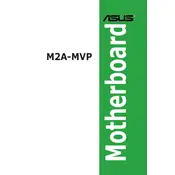
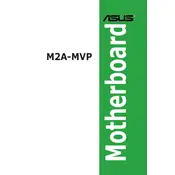
To update the BIOS on your ASUS M2A-MVP motherboard, download the latest BIOS version from the ASUS support website. Use the ASUS EZ Flash utility found in the BIOS under Tools. Follow the on-screen instructions to select the downloaded BIOS file and update.
First, check all power connections and ensure the components are seated properly. Clear the CMOS by removing the battery for a few seconds and then replacing it. If the issue persists, try booting with minimal hardware to isolate the problem.
Ensure your BIOS is up to date, enable dual-channel memory by installing pairs of RAM sticks, and optimize BIOS settings for performance such as enabling AHCI for SATA drives and adjusting memory timings.
Check the SATA connections and ensure the drive is properly connected. Enter the BIOS to see if the drive is detected. If not, try a different SATA port or cable. Make sure the drive is formatted and initialized correctly.
The ASUS M2A-MVP motherboard supports DDR2 RAM with speeds of 800/667/533 MHz. It is recommended to use matched pairs for dual-channel support.
To reset the BIOS settings, enter the BIOS setup by pressing the DEL key during boot. Navigate to the Exit menu and select "Load Setup Defaults" to reset the settings to their default values.
Check the BIOS to ensure USB ports are enabled. Update chipset drivers from the ASUS website. Test with different USB devices to rule out faulty peripherals. If the issue persists, inspect the motherboard for physical damage.
Connect the SATA cable from the drive to an available SATA port on the motherboard. Connect power from the PSU to the drive. Enter the BIOS to ensure the drive is detected, and format it using your operating system's disk management tool.
The ASUS M2A-MVP motherboard supports AMD Socket AM2 processors, including Athlon 64, Athlon 64 X2, and Sempron CPUs. Refer to the ASUS CPU support list for specific models and maximum supported CPU.
Enter the BIOS setup, navigate to the "Advanced" menu, and select "Onboard Devices Configuration." Set the SATA Configuration to RAID. Save changes and restart. Use the RAID configuration utility during boot to set up your RAID array.