ASUS M241 User Manual
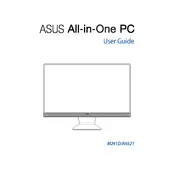
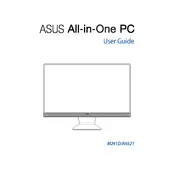
To connect the ASUS M241 to a wireless network, go to the Start menu, select 'Settings', then 'Network & Internet'. Choose 'Wi-Fi' from the left pane, turn on Wi-Fi, and select your network from the list. Enter the password if prompted.
If your ASUS M241 display is flickering, try updating the graphics driver via Device Manager. Alternatively, adjust the refresh rate by right-clicking on the desktop, selecting 'Display settings', and navigating to 'Advanced display settings'.
To perform a factory reset, go to 'Settings', select 'Update & Security', then 'Recovery'. Under 'Reset this PC', click 'Get started' and follow the prompts to reset your ASUS M241.
To improve performance, consider uninstalling unnecessary programs, disabling startup programs via Task Manager, running a disk cleanup, and ensuring your system is free of malware by running a full antivirus scan.
To update the BIOS, visit the ASUS support website, download the latest BIOS version for the M241, and follow the instructions in the downloaded file to perform the update. Ensure your device is connected to power during this process.
If the ASUS M241 won't power on, check the power connection and ensure the power adapter is plugged in. Try a different outlet, and remove any external devices. If the problem persists, perform a hard reset by holding the power button for 15 seconds.
To connect external monitors, use the HDMI port on the ASUS M241. Connect an HDMI cable from the computer to the monitor. Then, go to 'Display settings' to configure the display arrangement.
If the sound isn't working, check the volume settings and ensure the correct playback device is selected. Update the audio drivers via Device Manager. If the issue persists, run the Windows Troubleshooter for sound problems.
To clean the screen, use a microfiber cloth dampened with water or a screen cleaner. For the body, use a soft cloth. Avoid using abrasive materials or excessive moisture. Always ensure the computer is turned off and unplugged during cleaning.
The RAM on the ASUS M241 is generally not user-upgradable as it is soldered to the motherboard. Refer to the user manual or contact ASUS support for detailed information specific to your model.