ASUS KGPE-D16 User Manual
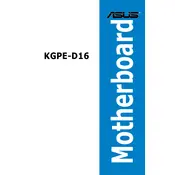
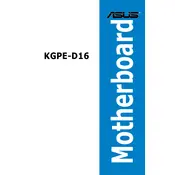
To update the BIOS, download the latest BIOS version from the ASUS support website, extract the files to a USB drive, and use the EZ Flash Utility in the BIOS setup to perform the update. Ensure that the system remains powered on during the update process.
The ASUS KGPE-D16 motherboard supports up to 256GB of DDR3 ECC registered memory, distributed across 16 DIMM slots.
To troubleshoot a no display issue, check the RAM and CPU seating, ensure the power connectors are firmly attached, verify the monitor and cable functionality, and reset the BIOS to default settings. If the problem persists, try using a different graphics card.
The ASUS KGPE-D16 motherboard is compatible with AMD Opteron 6100, 6200, and 6300 series processors, supporting dual LGA 1944 sockets.
To configure RAID, enter the BIOS setup and navigate to the SATA Configuration menu. Set the SATA mode to RAID, save the changes, and reboot the system. Access the RAID configuration utility during boot to create and manage RAID arrays.
Regularly clean dust from the motherboard and components, ensure adequate cooling, update BIOS and drivers periodically, and check for swollen or leaking capacitors to maintain optimal performance.
While the ASUS KGPE-D16 supports non-ECC RAM, it is recommended to use ECC registered memory for stability and error correction, especially in server environments.
Ensure that the RAM is compatible with the motherboard, properly seated in the slots, and that the BIOS is updated. Try testing with different RAM sticks or slots to isolate the issue.
To reset the BIOS settings, power off the system, locate the CMOS jumper on the motherboard, move the jumper to the clear position for a few seconds, then return it to the original position. Alternatively, you can remove the CMOS battery for a few minutes.
The ASUS KGPE-D16 requires a power supply with at least one 24-pin ATX power connector, two 8-pin EPS 12V connectors, and sufficient wattage to support all components, especially when using dual CPUs.