ASUS KFSN5-D-IST User Manual
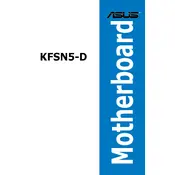
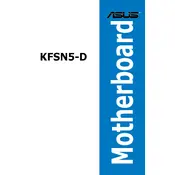
To update the BIOS, download the latest BIOS version from the ASUS support website. Then use a USB drive to flash the BIOS following the instructions in the user manual or using the ASUS EZ Flash utility in the BIOS setup.
Check the power connections to the motherboard, verify the PSU is functional, ensure the RAM and CPU are properly seated, and inspect for any visible damage or burnt components. If the issue persists, test with another PSU or consult ASUS support.
To reset the BIOS to default settings, enter the BIOS setup by pressing the DEL key during startup, then select the option to load default settings. Alternatively, you can clear the CMOS by using the jumper on the motherboard.
The ASUS KFSN5-D-IST motherboard supports DDR2 ECC registered memory modules. Refer to the motherboard manual or ASUS website for a list of compatible memory modules.
Ensure proper airflow in your case by managing cables and installing additional fans if necessary. You can also apply high-quality thermal paste to the CPU and consider upgrading to a more efficient CPU cooler.
Enter the BIOS setup, enable RAID in the SATA configuration, save changes, and reboot. Then, enter the RAID configuration utility during boot (usually by pressing a specific key combination) and follow the prompts to create and configure a RAID array.
Continuous beeping usually indicates a RAM issue. Check that the RAM modules are correctly seated and compatible. Try using one module at a time to identify faulty RAM or slots. Consult the motherboard manual for beep code meanings.
The motherboard has multiple SATA ports for connecting additional hard drives. Use SATA cables to connect the drives and ensure they are powered. Configure any new drives in the BIOS as needed.
The ASUS KFSN5-D-IST motherboard supports AMD Opteron 2000 series processors. Refer to the ASUS website for the latest CPU support list and BIOS updates for newer CPU compatibility.
Check if the network cable is properly connected and the network device drivers are up-to-date. Reinstall or update the drivers if necessary. Verify that the network settings in the operating system are correctly configured.