ASUS KFN5-Q-SAS User Manual
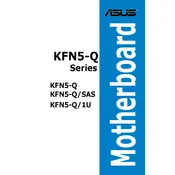
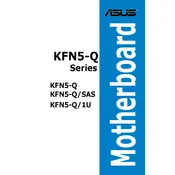
To achieve optimal performance, ensure that the memory settings are configured to match your RAM specifications. Enable AHCI for SATA operations and set the CPU performance options according to your processor's capabilities. Consult the user manual for specific recommendations based on your hardware configuration.
To update the BIOS, download the latest BIOS version from the ASUS support website. Create a bootable USB drive with the BIOS file and use the BIOS Update Utility in the BIOS menu to initiate the update process. Ensure that the computer is connected to a reliable power source during the update.
First, check all power and data connections to ensure they are secure. Remove and reseat RAM modules and any expansion cards. If the issue persists, try resetting the BIOS by removing the CMOS battery for a few minutes. Refer to the motherboard's LED indicators for error codes that might assist in diagnosing the issue.
The ASUS KFN5-Q-SAS motherboard supports a maximum of 32GB of ECC Registered DDR2 RAM, distributed across four DIMM slots. Ensure that you are using compatible memory modules to avoid performance issues.
Enter the BIOS setup and navigate to the RAID configuration section. Set the SATA mode to RAID and use the RAID configuration utility to create a RAID array. Follow the on-screen instructions to select the drives and RAID level you wish to use.
Ensure that the SAS controller is enabled in the BIOS settings. Check the physical connections to the SAS drives. If the controller still isn't recognized, update the motherboard's firmware and SAS controller drivers. Consider testing with a different SAS cable or drive to rule out hardware issues.
No, the ASUS KFN5-Q-SAS motherboard is designed to support a single AMD Opteron processor. Ensure that the processor is installed correctly and that adequate cooling is provided for optimal performance.
Enter the BIOS setup and navigate to the CPU configuration settings. Look for the virtualization option, often labeled as AMD-V or SVM Mode, and set it to 'Enabled'. Save the changes and reboot the system.
Regularly check for BIOS and driver updates on the ASUS website. Clean the motherboard and its components using compressed air to remove dust build-up. Ensure all connections are secure and inspect capacitors for any signs of bulging or leakage.
Ensure that the CPU cooler is properly installed and functioning. Improve airflow within the case by adding additional fans or upgrading existing ones. Use thermal paste appropriately on the CPU to enhance heat dissipation. Monitor temperatures using software tools to identify any abnormal spikes.