ASUS KFN5-D SLI User Manual
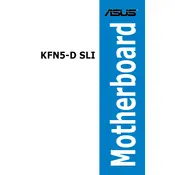
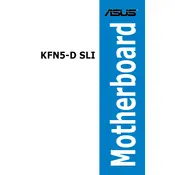
To install the ASUS KFN5-D SLI motherboard, first ensure your computer case is compatible and has the necessary standoffs installed. Align the motherboard with the I/O shield and secure it using screws in the designated spots. Make sure all connectors and components are properly seated.
If the motherboard does not power on, check the power supply connections to both the motherboard and the CPU. Ensure the power button is properly connected to the front panel header. Verify that the power supply is functioning by testing it with another device.
To update the BIOS, download the latest BIOS version from the ASUS support website. Use a USB drive formatted to FAT32 to store the BIOS file. Enter BIOS setup during boot by pressing the Del key, then use the EZ Flash utility to update the BIOS. Follow on-screen instructions.
First, check the BIOS settings to ensure that USB ports are enabled. Try updating the chipset drivers from the ASUS website. If the issue persists, inspect the physical connections on the motherboard for any damage or loose connections.
Install compatible graphics cards into the PCIe slots and connect them using an SLI bridge. Enter the BIOS and ensure SLI settings are enabled. Install the latest NVIDIA drivers and use the NVIDIA Control Panel to enable SLI.
The ASUS KFN5-D SLI motherboard supports DDR2 memory modules. Ensure they are installed in matched pairs for optimal performance. Refer to the motherboard manual for specific speed and capacity recommendations.
Check that the audio drivers are up to date and installed correctly. Verify audio settings in the BIOS and ensure the onboard audio is enabled. Also, check speaker connections and test with different audio output devices.
To reset the CMOS, turn off the computer and disconnect the power. Locate the CMOS jumper on the motherboard, typically near the battery. Move the jumper from the default position to the reset position for a few seconds, then move it back. Reconnect power and start the computer.
The ASUS KFN5-D SLI motherboard supports AMD Opteron processors. Refer to the ASUS support website or the motherboard manual for the specific list of supported CPU models and their maximum supported specifications.
Ensure that your case has adequate airflow with a balanced arrangement of intake and exhaust fans. Use CPU coolers and thermal paste as recommended, and consider additional cooling solutions like heatsinks or liquid cooling if necessary. Regularly clean dust from fans and heatsinks.