ASUS IMX8P-IM-A R2.0 User Manual
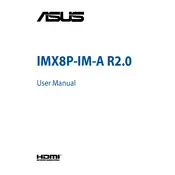
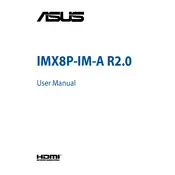
To set up the ASUS IMX8P-IM-A R2.0, connect the power supply, attach peripherals such as a keyboard and mouse, connect to a display via HDMI, and power on the device. Follow the on-screen instructions for initial setup.
Check if the power adapter is properly connected and the outlet is functioning. Ensure the power button is pressed firmly. If the issue persists, try using a different power adapter or contact ASUS support for further assistance.
Download the latest firmware from the ASUS support website. Follow the provided instructions to flash the firmware using a microSD card or USB drive. Ensure the device is connected to a stable power source during the update process.
Regularly clean the device to prevent dust accumulation, update firmware and software to the latest versions, and ensure proper ventilation by placing the device in a well-ventilated area.
Check all network cables and connections, restart the router, and ensure the device's network settings are correctly configured. If using Wi-Fi, verify the signal strength and try reconnecting to the network.
The ASUS IMX8P-IM-A R2.0 is compatible with various Linux distributions, such as Yocto Project and Ubuntu, as well as Android. Ensure to check the ASUS website for specific version compatibility.
You can expand storage by using a microSD card or connecting an external USB storage device. Ensure the file system of the storage device is compatible with the operating system in use.
Verify that the HDMI cable is securely connected to both the device and the monitor. Check the monitor's input settings and try using a different cable or monitor to determine if the issue is with the display.
To reset the device to factory settings, access the BIOS/UEFI settings during startup and select the option for system recovery or factory reset. Follow the on-screen prompts to complete the process.
Yes, the ASUS IMX8P-IM-A R2.0 is capable of handling multimedia applications. Ensure that you have the necessary codecs and software installed to support media playback and editing tasks.