ASUS IMX8P-IM-A User Manual
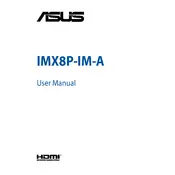
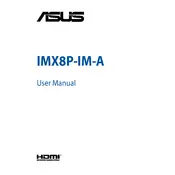
To set up the ASUS IMX8P-IM-A, connect the power supply, attach peripherals such as a keyboard and mouse, and connect to a monitor via HDMI. Once powered on, follow the on-screen instructions to configure your operating system.
The ASUS IMX8P-IM-A supports Linux-based operating systems like Yocto Project, Ubuntu, and custom Linux distributions tailored for ARM architecture.
First, ensure all cables are securely connected and the power supply is functioning. If the device is still unresponsive, try resetting it by holding the power button for 10 seconds. If issues persist, consult the user manual or contact ASUS support.
To update the firmware, download the latest firmware from the ASUS support website. Transfer the file to a USB drive, insert it into the device, and boot into the BIOS/UEFI settings to initiate the update process.
Ensure the wireless module is installed, then access the network settings from your operating system. Scan for available networks, select your network, and enter the required credentials to connect.
Regularly clean the device to prevent dust build-up, ensure adequate ventilation, and apply software updates as they become available. Additionally, periodically check for firmware updates.
Yes, the ASUS IMX8P-IM-A allows for storage expansion via SD cards or USB external drives. Ensure your storage medium is formatted correctly for your operating system.
To reset to factory settings, access the BIOS/UEFI menu during startup and select the option to restore defaults. Be cautious, as this will erase all user data.
If overheating occurs, ensure the device is in a well-ventilated area, clean any dust from vents, and verify that all fans are operational. Consider using a cooling pad if necessary.
The ASUS IMX8P-IM-A supports connection of external devices via USB ports, HDMI for video output, and audio jacks. Ensure drivers for each device are installed if required by your operating system.