ASUS H97M-PLUS User Manual
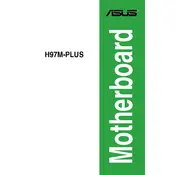
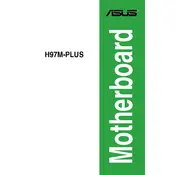
To update the BIOS, download the latest BIOS version from the ASUS support website. Save it to a USB drive, restart your computer, and enter the BIOS setup by pressing the 'Delete' key during boot. Use EZ Flash Utility within BIOS to locate and update the BIOS file from the USB drive.
Check all power connections to the motherboard, ensure RAM and GPU are properly seated, and verify that the CPU is correctly installed. If issues persist, try resetting the CMOS by removing the battery for a few minutes.
Enter the BIOS setup by pressing the 'Delete' key during startup. Navigate to the 'AI Tweaker' section and find the XMP setting. Enable the XMP profile to automatically configure RAM to its rated speed and timings.
The ASUS H97M-PLUS motherboard supports a maximum of 32GB of DDR3 RAM, across four DIMM slots, with each slot supporting up to 8GB.
Ensure that USB ports are enabled in BIOS settings. Check Device Manager for any issues with USB controllers. Reinstall or update chipset drivers from the ASUS support site. If the issue persists, test the ports with different devices.
The ASUS H97M-PLUS motherboard does not have an M.2 slot. You can use an M.2 to PCIe adapter to connect an M.2 SSD via a PCIe slot.
Enter BIOS setup by pressing 'Delete' during boot. Go to 'Advanced Mode', select 'SATA Configuration', and set 'SATA Mode Selection' to RAID. Save changes, reboot, and enter the RAID setup utility to configure your RAID array.
Enter BIOS setup by pressing 'Delete' during startup. Navigate to the 'Exit' tab and select 'Load Optimized Defaults'. Confirm the action to reset BIOS settings to factory defaults.
Ensure proper airflow within the case by managing cables and using additional fans if necessary. Use high-quality thermal paste on the CPU, and consider installing an aftermarket CPU cooler for better heat dissipation.
Most modern GPUs are compatible with the ASUS H97M-PLUS. However, ensure your power supply unit (PSU) meets the power requirements of the GPU. For specific compatibility, check the motherboard and GPU manufacturer's guidelines.