ASUS H97I-PLUS User Manual
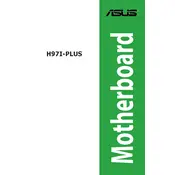
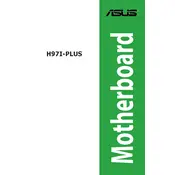
To update the BIOS, download the latest BIOS file from the ASUS support website. Then, use the ASUS EZ Flash utility found in the BIOS menu to select and update using the downloaded file. Make sure to back up your current BIOS configuration before proceeding.
First, check all power connections and ensure that the RAM and CPU are properly seated. Clear the CMOS by removing the battery for a few minutes and then reinserting it. If the problem persists, try booting with minimal hardware attached to isolate the issue.
Enter the BIOS by pressing the 'Delete' key during startup. Once in the BIOS menu, navigate to the 'Exit' tab and select 'Load Setup Defaults.' Save changes and exit the BIOS to reset to default settings.
The ASUS H97I-PLUS motherboard supports DDR3 memory modules with speeds of 1333 MHz and 1600 MHz. It has two DIMM slots and supports a maximum of 16GB of RAM.
Ensure that your case has adequate airflow by adding additional case fans if needed. Consider upgrading to a more efficient CPU cooler, and ensure that thermal paste is applied correctly between the CPU and the cooler.
Check if the USB ports are enabled in the BIOS settings. Update your motherboard chipset drivers from the ASUS support website. If the issue persists, test with different USB devices to rule out defective peripherals.
The ASUS H97I-PLUS supports PCIe x16 graphics cards. Choose a GPU that fits your performance needs and ensure that your power supply can handle the additional power requirements.
Enter the BIOS setup by pressing 'Delete' during boot. Navigate to the 'Ai Tweaker' menu and set the 'Ai Overclock Tuner' to 'XMP.' Save changes and exit to enable XMP profiles for your RAM.
Ensure that all fans are operational and clean any dust from the heatsinks and fans. Reapply thermal paste to the CPU if necessary. Consider additional cooling solutions if overheating persists.
The ASUS H97I-PLUS is not designed for extensive overclocking due to its H97 chipset. For better overclocking capabilities, consider a motherboard with a Z-series chipset.