ASUS H87-PLUS User Manual
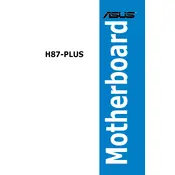
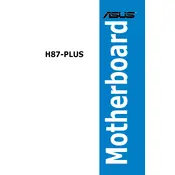
To update the BIOS on the ASUS H87-PLUS, download the latest BIOS file from the ASUS support site, extract it to a USB drive, and use the EZ Flash Utility in the BIOS menu to perform the update.
Check all power connections to ensure they are secure, verify that the power supply is functional, and inspect the motherboard for any visible damage or disconnected components.
Enter the BIOS setup during boot, navigate to the 'AI Tweaker' menu, and enable the XMP profile for the RAM to achieve the advertised speeds.
The ASUS H87-PLUS Motherboard supports a maximum of 32GB of DDR3 RAM across 4 memory slots.
Ensure the monitor is working, check the video cable and connection, reseat the graphics card, and verify that the correct input source is selected on the monitor.
No, the ASUS H87-PLUS Motherboard does not have an M.2 slot. You can use SATA SSDs instead for storage solutions.
To reset the BIOS, enter the BIOS setup, go to the 'Exit' menu, and select 'Load Optimized Defaults' to restore factory settings.
The ASUS H87-PLUS supports Intel's 4th generation Core i7/i5/i3, Pentium, and Celeron processors with an LGA 1150 socket.
The motherboard has several fan headers; connect case fans to these headers or use a fan hub for additional connections if necessary.
Yes, the ASUS H87-PLUS Motherboard is compatible with Windows 10. Ensure all drivers are updated from the ASUS support page for optimal performance.