ASUS H81M-K User Manual
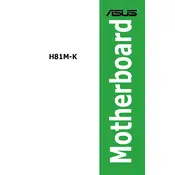
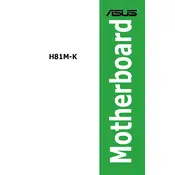
To update the BIOS on the ASUS H81M-K, download the latest BIOS file from the ASUS support website, extract it to a USB drive, restart your computer and enter the BIOS setup by pressing 'Del' during boot, and use the EZ Flash utility to update the BIOS.
The ASUS H81M-K motherboard supports DDR3 RAM with speeds of 1600/1333 MHz. It has two DIMM slots supporting a maximum capacity of 16GB.
Ensure all power connections are secure, check RAM and graphics card seating, reset the CMOS by removing the battery, and ensure all peripherals are properly connected. If issues persist, test components individually to identify faulty parts.
Insert the OS installation media, restart and enter BIOS setup by pressing 'Del', set the boot priority to the installation media, save changes, and reboot. Follow the on-screen instructions to complete the OS installation.
The ASUS H81M-K supports limited overclocking features. It is advisable to consult the CPU specifications for overclocking capabilities and proceed with caution to avoid hardware damage.
To reset the CMOS, power off the computer, unplug the power cord, remove the CMOS battery from the motherboard, wait a few minutes, then reinsert the battery. Alternatively, use the CLR_CMOS jumper if available.
The ASUS H81M-K does not have an M.2 slot. However, you can use an M.2 SSD via an adapter card installed in a PCIe slot, but it may not support booting from the M.2 SSD.
Check the audio drivers in Device Manager, ensure the speakers or headphones are properly connected, check BIOS settings to ensure onboard audio is enabled, and verify the default playback device settings in the operating system.
Refer to the motherboard's user manual for a detailed diagram. Connect the power switch, reset switch, HDD LED, and power LED connectors to the corresponding pins on the motherboard's front panel header.
The ASUS H81M-K supports graphics cards with a PCIe 2.0 x16 interface. Compatibility depends on the card's power requirements and the power supply's capacity. Ensure your case has adequate space for the card.