ASUS H81M-CS User Manual
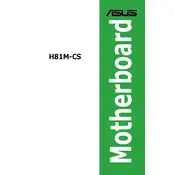
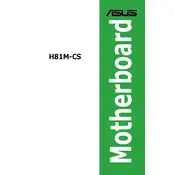
To update the BIOS on the ASUS H81M-CS, visit the ASUS support website, download the latest BIOS version, and use the EZ Flash utility in the BIOS menu to update. Ensure to back up your current BIOS settings before proceeding.
Check all power connections, ensure RAM is properly seated, and verify that all hardware components are compatible. Also, try resetting the CMOS by removing the battery for a few minutes.
Enter the BIOS setup during boot by pressing the DEL key. Navigate to the Advanced tab, select CPU Configuration, and enable Intel Virtualization Technology (VT-x). Save and exit the BIOS.
The ASUS H81M-CS supports DDR3 memory with speeds of 1600/1333 MHz, and up to 16GB in total across two DIMM slots. It's recommended to check the ASUS QVL (Qualified Vendor List) for compatible RAM.
Ensure USB ports are enabled in the BIOS, update USB drivers via the Device Manager, and check for physical damages. If issues persist, test with different USB devices or consider reinstalling the operating system.
The ASUS H81M-CS does not have an M.2 slot; however, you can use an M.2 SSD with an appropriate PCIe adapter in one of the PCIe slots.
The ASUS H81M-CS supports 4th generation Intel Core i7/i5/i3, Pentium, and Celeron processors. Refer to the ASUS CPU support list for the latest compatible CPUs and required BIOS versions.
To reset the CMOS, power off the computer, disconnect the power cable, and remove the CMOS battery on the motherboard for a few minutes. Reinsert the battery and power on the system.
Continuous beeping typically indicates a RAM issue. Ensure RAM modules are properly seated, test with different RAM slots, or try using compatible RAM modules to resolve the issue.
The ASUS H81M-CS has limited fan headers. To connect additional case fans, use a fan hub or splitter connected to the available headers or directly to the PSU with a Molex adapter.