ASUS H81M-C R2.0 User Manual
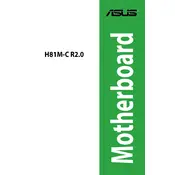
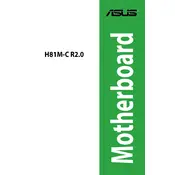
To update the BIOS, download the latest BIOS version from the ASUS support website. Extract the files to a USB drive, restart your computer, and enter the BIOS setup. Use the EZ Flash utility to select the BIOS file from the USB drive and follow the on-screen instructions to complete the update.
The ASUS H81M-C R2.0 motherboard supports 4th and 5th generation Intel Core, Pentium, and Celeron processors with an LGA 1150 socket.
Ensure that the RAM module is properly seated in the slot and is compatible with the motherboard specifications. Check the motherboard manual for supported memory types and configurations. If the issue persists, try using a different RAM slot or test with another module.
To reset the CMOS, turn off your computer and unplug the power supply. Locate the CMOS jumper on the motherboard, usually near the battery. Move the jumper from the default position to the reset position for a few seconds, then return it to the default position. Reconnect power and start your computer.
Check if the audio drivers are correctly installed and up to date. You can download the latest drivers from the ASUS support website. Additionally, ensure that the audio output device is set correctly in your operating system settings.
The ASUS H81M-C R2.0 does not have an M.2 slot. However, you can use a PCIe adapter card to install an M.2 SSD if needed.
Enter the BIOS setup during boot by pressing the Delete key. Navigate to the Monitor tab and select Q-Fan Configuration. From there, you can adjust the fan profiles and speeds according to your cooling preferences.
The ASUS H81M-C R2.0 motherboard supports a maximum of 16GB of DDR3 RAM, with two DIMM slots supporting up to 8GB each.
First, check if all cables are properly connected and the monitor is powered on. Verify that the graphics card is securely seated if you are using one. Try clearing the CMOS and testing with another monitor or cable if possible.
Yes, the ASUS H81M-C R2.0 motherboard includes two USB 3.0 ports provided by the Intel H81 chipset.