ASUS H61M-PRO User Manual
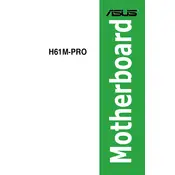
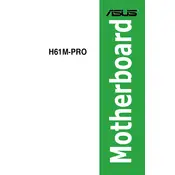
To update the BIOS, visit the ASUS support website and download the latest BIOS version for the H61M-PRO. Use the ASUS EZ Flash utility in the BIOS setup to perform the update. Ensure you have a reliable power source during the update process.
The ASUS H61M-PRO motherboard supports DDR3 RAM with speeds of 1066/1333 MHz. It has two DIMM slots and supports a maximum of 16GB of RAM.
If the motherboard is not booting, check the power connections, ensure the RAM and CPU are properly seated, and verify that there are no loose cables. Also, reset the CMOS and try booting with minimal hardware to diagnose the issue.
To enable virtualization, enter the BIOS setup by pressing the DEL key during startup. Navigate to the 'Advanced' tab, find 'Intel Virtualization Technology', and set it to 'Enabled'. Save changes and exit the BIOS.
Ensure that your cooling system is functioning properly, clean dust from heatsinks and fans, and consider reapplying thermal paste on the CPU. Ensure good airflow within the case and check that all fans are operational.
Yes, you can use an SSD with the ASUS H61M-PRO motherboard. It supports SATA 3Gb/s connections, and you can install an SSD as a primary drive for faster boot and load times.
To clear the CMOS, locate the CMOS jumper on the motherboard. Move the jumper from the default position to the clear position, leave it for about 10 seconds, then move it back. Alternatively, you can remove the CMOS battery for a few minutes.
Yes, the ASUS H61M-PRO motherboard is compatible with Windows 10. However, it is recommended to check the ASUS support website for the latest drivers and BIOS updates to ensure optimal compatibility.
To improve performance, ensure your BIOS is up to date, use dual-channel RAM configuration for better memory performance, upgrade to an SSD for faster data access, and ensure all drivers are the latest versions.
The ASUS H61M-PRO motherboard has a PCIe 3.0 x16 slot, supporting a wide range of modern graphics cards. Ensure your power supply can support the card and physically fits within your case.