ASUS H61M-K User Manual
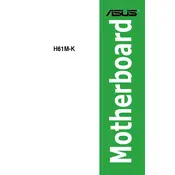
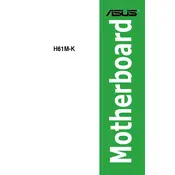
Ensure the CPU is compatible with the LGA1155 socket. Lift the CPU socket lever, align the CPU with the notches, place it gently, and secure the lever.
The ASUS H61M-K supports DDR3 RAM modules with speeds of 1066/1333 MHz and a maximum capacity of 16GB.
Ensure the RAM is properly seated. Try using one stick at a time, test each slot, and verify compatibility with the motherboard specifications.
Download the latest BIOS from the ASUS support site, extract it to a USB drive, and use the EZ Flash utility in the BIOS setup to update.
Check the BIOS settings to ensure USB is enabled, update the drivers via Device Manager, and ensure internal connections are secure.
Turn off the PC, unplug the power, locate the CMOS battery on the motherboard, remove it for a few minutes, then replace it to reset.
Check for overheating issues, ensure all drivers are up to date, and verify that the power supply unit is adequate for your system's needs.
Yes, you can use an SSD with the ASUS H61M-K. Connect it to one of the SATA ports for improved performance over HDDs.
Enter the BIOS setup during boot, navigate to the 'AI Tweaker' section, and enable XMP to automatically set the RAM to its rated speed.
Ensure the audio drivers are installed and up to date. Check the BIOS settings to confirm the onboard audio is enabled and verify speaker connections.