ASUS H170I-PLUS D3 User Manual
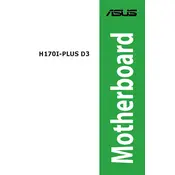
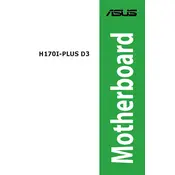
To update the BIOS, download the latest BIOS file from the ASUS support website. Save it onto a USB flash drive. Reboot the system and enter the BIOS setup by pressing 'Del' during startup. Go to the 'Tool' menu and select 'EZ Flash'. Follow the prompts to update the BIOS using the file on your USB drive.
First, ensure that all cables and RAM modules are properly seated. Check if the power supply is functioning correctly. Try resetting the BIOS by removing the CMOS battery for a few minutes. If the problem persists, try booting with minimal hardware to isolate the issue.
To enable XMP profiles, enter the BIOS by pressing 'Del' during startup. Navigate to the 'Ai Tweaker' menu. Locate the 'Ai Overclock Tuner' option and set it to 'XMP'. Save and exit the BIOS to apply changes.
The ASUS H170I-PLUS D3 motherboard supports 6th and 7th generation Intel Core processors, including Intel Core i3, i5, i7, Pentium, and Celeron processors. Refer to the ASUS CPU support list for detailed compatibility.
Ensure that the audio drivers are up to date. Check the audio settings in the operating system and BIOS. Confirm that the speakers or headphones are properly connected. If using front panel audio jacks, make sure they are enabled in the BIOS.
The ASUS H170I-PLUS D3 motherboard supports up to 32GB of DDR3 memory, with two DIMM slots supporting up to 16GB each.
To reset the BIOS to default settings, enter the BIOS setup by pressing 'Del' during startup. Navigate to the 'Exit' menu and select 'Load Setup Defaults'. Confirm the action and save changes before exiting.
Yes, the ASUS H170I-PLUS D3 motherboard includes an M.2 slot that supports both SATA and PCIe 3.0 x4 modes, allowing you to use M.2 SSDs for improved storage performance.
The ASUS H170I-PLUS D3 motherboard provides HDMI and DisplayPort outputs, allowing you to connect monitors with these interfaces for integrated graphics provided by supported Intel CPUs.
Refer to the motherboard's manual for the layout of the front panel connectors. The connectors are usually marked on the motherboard, and the manual provides a detailed diagram for correct installation.