ASUS H110S1-CSM User Manual
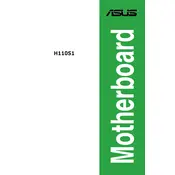
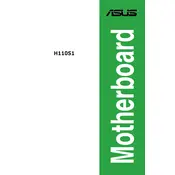
To update the BIOS, visit the ASUS support website, download the latest BIOS file for the H110S1-CSM, and use the ASUS EZ Flash utility in the BIOS menu to update the firmware.
The ASUS H110S1-CSM motherboard supports up to 32GB of DDR4 RAM across two DIMM slots.
To troubleshoot boot issues, check all cable connections, ensure RAM and CPU are properly seated, reset the CMOS, and test with minimal hardware connected.
Yes, the ASUS H110S1-CSM motherboard includes an M.2 slot that supports SATA and PCIe-based SSDs.
The ASUS H110S1-CSM supports 6th and 7th generation Intel Core, Pentium, and Celeron processors.
Enter the BIOS setup by pressing DEL during boot, navigate to the Ai Tweaker menu, and enable XMP under the memory settings.
Ensure the audio drivers are installed, check BIOS settings to make sure onboard audio is enabled, and verify that audio cables and speakers are properly connected.
To reset the CMOS, power off the computer, unplug it, remove the CMOS battery for a few minutes, then reinsert it and power the system back on.
Fan control can be managed through the BIOS or using the ASUS Fan Xpert software for more advanced tuning and profiles.
Visit the ASUS support site, download the latest drivers for your operating system, and install them following the provided instructions.