ASUS H1 User Manual
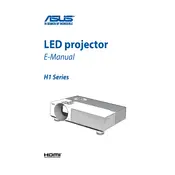
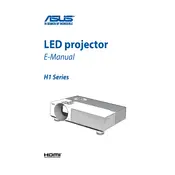
To connect your ASUS H1 Projector to a Wi-Fi network, go to the settings menu on the projector, select 'Network Settings', choose 'Wi-Fi', and then select your desired network. Enter the password if prompted, and you should be connected.
If your ASUS H1 Projector is not turning on, first check that it is properly connected to a power source. Ensure that the power cable is intact and securely plugged in. If it still doesn't turn on, try using a different power outlet. If the problem persists, contact ASUS support for further assistance.
To adjust the image size on the ASUS H1 Projector, use the zoom function on your remote control. You can also physically move the projector closer or further away from the screen to achieve the desired image size.
Regular maintenance for the ASUS H1 Projector includes cleaning the air filter and lens. Make sure to turn off and unplug the projector before cleaning. Use a soft, dry cloth for the lens and a vacuum for the air filter. Ensure vent areas are clear of dust and debris.
If the image is blurry, try adjusting the focus using the focus ring on the projector. Ensure the projector is positioned correctly at the recommended distance from the screen. Also, make sure the lens is clean.
To update the firmware on your ASUS H1 Projector, download the latest firmware from the ASUS support website. Transfer the file to a USB drive, insert it into the projector, and follow the on-screen instructions to complete the update.
If the ASUS H1 Projector overheats, ensure it is in a well-ventilated area. Check and clean the air filter if necessary. Avoid placing the projector in direct sunlight or near other heat sources. If the problem continues, contact ASUS support.
Yes, you can use the ASUS H1 Projector outdoors, but ensure it is protected from moisture and dust. Use a suitable screen and ensure the projector is in a shaded area to improve visibility.
To reset the ASUS H1 Projector to factory settings, go to the settings menu, select 'System Settings', then choose 'Reset to Factory Settings'. Confirm the action, and the projector will reset all settings to their defaults.
The ASUS H1 Projector supports multiple input connections including HDMI, USB, and VGA. It also supports wireless connectivity for compatible devices. Check the user manual for specific details on each connection type.