ASUS GFX70JS User Manual
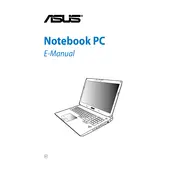
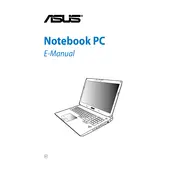
To improve battery life, reduce screen brightness, close unnecessary apps running in the background, enable battery saver mode, and consider upgrading to a higher capacity battery if possible.
Ensure proper ventilation by keeping the laptop on a hard, flat surface. Clean the vents and fans regularly. Consider using a cooling pad and update your BIOS and drivers to the latest versions.
To perform a factory reset, restart the laptop and press F9 during boot. Follow the on-screen instructions to restore the system to factory settings, ensuring you back up important data beforehand.
To upgrade RAM, power off the laptop and remove the battery. Unscrew the bottom panel and locate the RAM slots. Insert the new RAM module into an available slot, ensuring it clicks into place.
Check if the Wi-Fi is enabled via the function keys. Restart your router and laptop. Update the network adapter driver and verify the network settings are correct.
Turn off the laptop and unplug it. Use compressed air to remove debris. Lightly dampen a microfiber cloth with isopropyl alcohol and gently wipe the keys. Avoid excessive liquid and let it dry completely.
Update the graphics drivers and check the refresh rate settings. Test in safe mode to rule out software issues and try connecting to an external monitor to check if the problem persists.
Consider installing a secondary SSD or replacing the existing drive with a higher capacity one. Use external storage devices and cloud services for additional space.
Check the power adapter and battery connections. Perform a hard reset by removing the battery and holding the power button for 30 seconds. Reinstall the battery and try powering it on again.
Download the latest BIOS update from the ASUS support website. Follow the instructions provided to flash the BIOS, ensuring your laptop is connected to a reliable power source during the process.