ASUS FX86SM User Manual
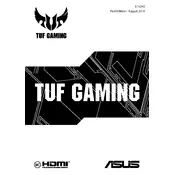
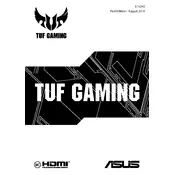
To optimize battery life, adjust power settings to Power Saver mode, reduce screen brightness, and disable unused hardware like Bluetooth and Wi-Fi when not in use. Additionally, close unnecessary applications and enable battery-saving features in Windows settings.
Ensure that the laptop's vents are not obstructed and clean any dust buildup using compressed air. Place the laptop on a hard, flat surface for better ventilation. Consider using a cooling pad and updating the BIOS and drivers to the latest versions.
To perform a factory reset, go to Settings > Update & Security > Recovery. Under 'Reset this PC', select 'Get started' and choose the desired reset option. Follow the on-screen instructions to complete the process.
To upgrade the RAM, turn off the laptop and unplug it. Remove the bottom panel by unscrewing the screws. Locate the RAM slots and insert the new RAM module. Ensure it clicks into place, then reattach the panel and screws.
Restart the laptop and check for any software updates. If the issue persists, try connecting an external keyboard to test for hardware failure. You can also check the Device Manager for any driver issues and update or reinstall the keyboard driver.
Connect the external monitor to the laptop using an HDMI or VGA cable. Press Windows + P to open the display settings and select the desired display mode (Duplicate, Extend, etc.). Adjust the resolution and orientation as necessary in the display settings.
Check for malware using antivirus software and remove unnecessary startup programs. Consider upgrading the RAM or switching to an SSD for better performance. Regularly clean the registry and defragment the hard drive if applicable.
Restart the laptop and router. Ensure the Wi-Fi is enabled and the Airplane mode is off. Update the Wi-Fi drivers through Device Manager. If problems persist, try resetting the TCP/IP stack using the command prompt with the command 'netsh int ip reset'.
Visit the ASUS support website and download the latest BIOS update for your model. Follow the instructions provided with the download to install the update. Ensure the laptop is plugged in during the update process to prevent any interruptions.
First, check if the touchpad is disabled by pressing the function key combination (usually Fn + F9). If it's not disabled, update or reinstall the touchpad driver via Device Manager. You can also check the touchpad settings in the Control Panel to ensure it's enabled.