ASUS F2A85-V User Manual
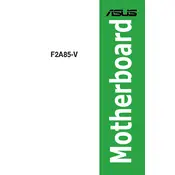
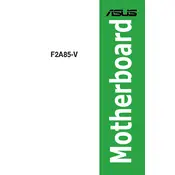
To update the BIOS, download the latest BIOS file from the ASUS support website. Save it to a USB drive. Restart your computer and enter the BIOS setup by pressing the "Delete" key during boot. Use the ASUS EZ Flash utility in the BIOS to select and update using the BIOS file on your USB drive.
Check the power supply connections to the motherboard, ensure the power switch is properly connected to the front panel header, and verify that the power supply is functional. If all connections are secure and the system still does not power on, test with a different power supply.
To reset the CMOS, turn off your computer and unplug the power cord. Locate the CMOS battery on the motherboard and remove it for about 5 minutes. Reinsert the battery, plug in the power cord, and turn on your computer.
The ASUS F2A85-V motherboard supports DDR3 memory modules with speeds of 1066/1333/1600/1866/2133 MHz. It supports dual-channel memory architecture with a maximum of 64GB across four DIMM slots.
Enter the BIOS setup by pressing the "Delete" key during boot. Navigate to the "Advanced" tab, select "North Bridge Configuration," and set the "Primary Video Device" to "iGPU." Save changes and exit the BIOS.
Ensure all drivers are up to date, especially the chipset and graphics drivers. Run memory diagnostics to check for faulty RAM. Check for overheating by monitoring CPU and system temperatures. Ensure the BIOS is updated to the latest version.
Enter the BIOS setup and set the SATA Mode to "RAID." Save and exit the BIOS. During boot, press "Ctrl+F" to enter the RAID configuration utility. Follow the on-screen instructions to set up your desired RAID configuration.
The ASUS F2A85-V motherboard includes multiple connectivity options, such as USB 3.0 ports, SATA 6Gb/s ports, HDMI, DVI, and VGA outputs, as well as Ethernet and audio jacks.
The ASUS F2A85-V motherboard does not have an M.2 slot. To use an M.2 SSD, you would need a PCIe adapter card that fits into a PCIe slot on the motherboard.
Ensure that your case has proper airflow, with both intake and exhaust fans. Use a high-quality thermal paste on the CPU and consider upgrading to a more efficient CPU cooler. Ensure cables are managed to not obstruct airflow.