ASUS F2A85-M User Manual
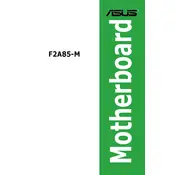
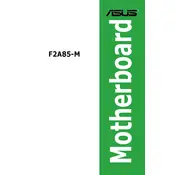
To update the BIOS, visit the ASUS support website, download the latest BIOS file, and use the ASUS EZ Flash utility in the BIOS setup to update. Ensure your system is stable and do not interrupt the process.
Check all cable connections, remove unnecessary hardware, reset CMOS, and ensure RAM and CPU are properly seated. If issues persist, try swapping components to identify the faulty hardware.
Enter the BIOS setup, navigate to the 'Advanced' tab, and look for 'AMD Virtualization' or 'SVM Mode'. Enable it, then save and exit the BIOS.
Ensure the RAM is seated correctly, check the motherboard manual for compatible configurations, and verify that the RAM modules are not faulty by testing them individually.
Turn off the computer, unplug it, and remove the battery from the motherboard for a few minutes. Alternatively, use the jumper method as described in the motherboard manual.
The ASUS F2A85-M motherboard supports AMD FM2 socket CPUs. Refer to the ASUS website for a list of fully compatible processors.
Ensure proper airflow within the case, use quality thermal paste on the CPU, and consider additional case fans or upgrading the CPU cooler for better heat dissipation.
Refer to the motherboard manual for the pin layout and connect the front panel connectors (power switch, reset switch, HDD LED, power LED) accordingly.
Check the SATA cable connections, ensure the drive is powered, and verify BIOS settings for proper detection. Also, try using a different SATA port or cable.
Yes, you can overclock compatible CPUs using BIOS settings. Adjust the CPU multiplier and voltage settings, but ensure adequate cooling to prevent overheating.