ASUS F2A55-M LK2 User Manual
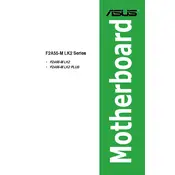
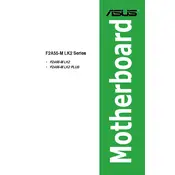
To install a CPU, first open the CPU socket lever, align the CPU with the socket by matching the triangle on the corner of the CPU with the triangle on the socket, place the CPU gently into the socket, and then close the lever to secure the CPU in place.
The ASUS F2A55-M LK2 motherboard supports DDR3 RAM with speeds up to 2133 MHz (O.C.). It has two DIMM slots and supports a maximum of 32GB RAM.
To update the BIOS, download the latest BIOS file from the ASUS support site, extract the file to a USB drive, reboot the system, enter the BIOS setup, and use the EZ Flash utility to update the BIOS from the USB drive.
If the motherboard does not boot, check the power connections, ensure that all components are seated properly, reset the BIOS by clearing the CMOS, and test with minimal hardware to isolate the issue.
Refer to the motherboard manual for the front panel header pin layout. Connect the power switch, reset switch, power LED, and HDD LED according to the pin assignments. Ensure all cables are securely connected.
Check the SATA and power cables for secure connections, verify that the drive is enabled in the BIOS, try a different SATA port or cable, and test the drive on another system to rule out drive failure.
The ASUS F2A55-M LK2 motherboard does not have an M.2 slot. You can use an M.2 SSD with an adapter card in a PCIe slot if needed.
To enable XMP, enter the BIOS setup during boot, navigate to the AI Tweaker section, select the XMP profile for your RAM, save changes, and exit the BIOS.
The motherboard has a PCIe 2.0 x16 slot, which supports a wide range of graphics cards. Ensure the card fits your case, has adequate power supply connectors, and is supported by your power supply unit.
To reset the BIOS, turn off the system, unplug the power cord, locate the CMOS battery on the motherboard, remove it for a few minutes, then reinsert it. Alternatively, use the clear CMOS jumper as per the manual instructions.