ASUS F2A55-M LK User Manual
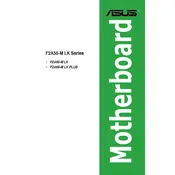
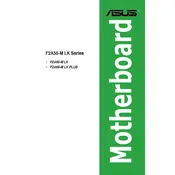
To install the CPU, first ensure the socket is clean. Lift the socket lever, align the CPU with the socket’s notches, then gently place it into the socket. Secure the CPU by lowering the lever.
The ASUS F2A55-M LK motherboard supports DDR3 RAM. It has two DIMM slots and supports memory speeds of 1866/1600/1333/1066 MHz, with a maximum capacity of 32GB.
To update the BIOS, download the latest BIOS file from the ASUS support website. Copy it to a USB drive, enter the BIOS setup, and use the EZ Flash utility to update the BIOS from the USB drive.
Check all power connections, ensure RAM and CPU are properly seated, and verify that all cables are connected. If the issue persists, try resetting the CMOS by removing the battery for a few minutes.
Refer to the motherboard manual for the front panel header pin layout. Connect the power switch, reset switch, HDD LED, and power LED cables according to the diagram provided in the manual.
The ASUS F2A55-M LK motherboard has a PCIe 2.0 x16 slot, supporting a range of graphics cards. Ensure your power supply can support the GPU's requirements.
First, check that the USB drivers are up to date. Test the ports with different devices. If problems persist, enter BIOS setup to verify that USB ports are enabled.
Enter the BIOS setup, navigate to the 'AI Tweaker' menu, and select 'XMP' under the memory settings. Save and exit the BIOS to apply the changes.
The motherboard features a Realtek ALC887-VD audio codec, supporting 8-channel HD Audio. It provides high-quality sound output and input options.
To reset the BIOS, enter the BIOS setup during boot, navigate to the 'Exit' menu, and select 'Load Setup Defaults'. Save the changes and exit the BIOS.