ASUS F2A55 User Manual
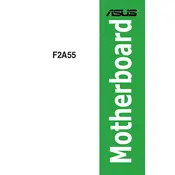
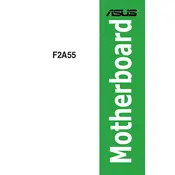
To update the BIOS, download the latest BIOS file from the ASUS support website. Copy the file to a USB drive. Restart your computer and enter the BIOS setup by pressing F2 or DEL during startup. Use the EZ Flash tool in the BIOS to select and update the BIOS file.
Check all power connections to the motherboard, ensure the power supply is working, and verify that the power button cable is properly connected to the motherboard. Additionally, inspect for any visible damage on the motherboard.
Disable unnecessary startup programs, enable Fast Boot in the BIOS settings, and ensure your operating system and drivers are updated to the latest versions.
The ASUS F2A55 motherboard supports DDR3 RAM with speeds up to 2400 MHz (OC). Ensure the RAM modules are properly seated in the DIMM slots.
To reset the BIOS to default settings, enter the BIOS setup by pressing F2 or DEL during startup. Navigate to the 'Exit' tab and select 'Load Setup Defaults'. Save changes and exit the BIOS.
Ensure the SATA cables are correctly connected to both the motherboard and the hard drive. Check the BIOS to see if the drive is recognized and ensure the drive is not disabled in the BIOS settings.
Enter the BIOS setup by pressing F2 or DEL during startup. Go to the 'Advanced' tab, locate the 'CPU Configuration' section, and enable the virtualization setting. Save changes and exit the BIOS.
The ASUS F2A55 motherboard supports AMD FM2+ processors. Check the ASUS support website for the latest CPU compatibility list to ensure you have the latest information.
Refer to the motherboard's manual for the pin layout of the front panel connectors. Connect the power switch, reset switch, HDD LED, and power LED according to the labeled pins on the motherboard.
You can monitor the motherboard temperature by entering the BIOS setup and checking the 'Monitor' section. Additionally, you can use third-party software like HWMonitor or SpeedFan within the operating system.