ASUS F1A55-M LX PLUS R2.0 User Manual
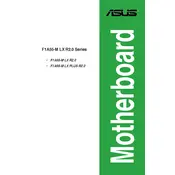
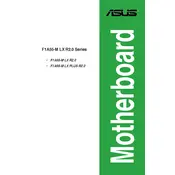
To update the BIOS, download the latest BIOS file from the ASUS support website. Extract the files and copy them to a USB drive. Reboot your computer and enter the BIOS setup by pressing the 'Del' key during startup. Use the EZ Flash utility in the BIOS to select the BIOS file from the USB drive and follow the on-screen instructions to update.
First, check the power connections to the motherboard and ensure the power supply is switched on. Verify that the RAM and CPU are properly seated. If the problem persists, try resetting the CMOS by removing the battery for a few minutes and then reinserting it.
The ASUS F1A55-M LX PLUS R2.0 motherboard supports AMD FM1 socket processors, including AMD A-series, Athlon II, and E2 series APUs. Refer to the ASUS support page for a complete list of compatible processors.
Check the BIOS settings to ensure USB ports are enabled. Test the ports with different devices to rule out device-specific issues. Update the USB drivers from the ASUS support site. If none of these steps work, check for physical damage to the ports.
This motherboard supports DDR3 memory modules, with a maximum capacity of 32GB and speeds up to 1866MHz (OC). Ensure the memory is installed in the correct slots as per the motherboard manual for optimal performance.
Enter the BIOS setup by pressing the 'Del' key during startup. Navigate to the 'Advanced' tab and select 'North Bridge Configuration.' Set 'Primary Video Controller' to 'IGD' to enable integrated graphics. Save and exit the BIOS.
Ensure that the audio device is set as the default in the operating system. Check the audio driver and update it if necessary. Verify that the speakers are connected to the correct port and that the volume is not muted.
Ensure that the CPU and case fans are properly installed and functioning. Apply a high-quality thermal paste between the CPU and its heatsink. Keep the case well-ventilated and free of dust to maintain efficient airflow.
To reset the BIOS, power off the computer and unplug it. Remove the CMOS battery from the motherboard and wait for about 5-10 minutes before reinserting it. Alternatively, use the 'Clear RTC RAM' jumper on the motherboard according to the manual instructions.
Yes, you can use an SSD with this motherboard. Ensure it is connected to one of the SATA ports. For optimal performance, set the SATA mode to AHCI in the BIOS before installing the operating system.