ASUS F1A55-M LK R2.0 User Manual
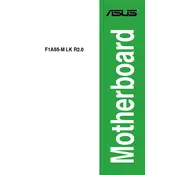
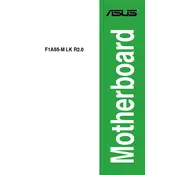
The ASUS F1A55-M LK R2.0 motherboard supports AMD Socket FM1 for AMD A-series/Athlon II processors.
To update the BIOS, download the latest BIOS version from the ASUS support website, save it to a USB drive, and use the ASUS EZ Flash utility found in the BIOS setup to perform the update.
The motherboard supports DDR3 RAM with speeds of 1866(O.C.), 1600, 1333, and 1066 MHz. It supports dual channel memory architecture.
Check all power connections, ensure the power supply is functioning properly, reseat RAM and CPU, and check for any visible motherboard damage. Also, try resetting the CMOS.
The motherboard includes 1 x PCIe 2.0 x16 slot, 2 x PCIe 2.0 x1 slots, and 1 x PCI slot.
To enable virtualization, enter the BIOS setup during boot, navigate to the 'Advanced' tab, find the 'CPU Configuration' section, and enable 'Secure Virtual Machine Mode'.
Ensure USB ports are enabled in the BIOS, update USB drivers from the ASUS website, and check Device Manager for any hardware conflicts.
To clear the CMOS, turn off the PC, unplug the power cable, remove the battery, or short the CLRTC jumper on the motherboard for a few seconds, then replace the battery or remove the short.
The motherboard features a Realtek ALC887-VD 8-channel high definition audio CODEC.
Ensure the latest drivers and BIOS are installed, enable XMP profiles for RAM, and use a dedicated graphics card in the PCIe x16 slot for optimal performance.