ASUS EX-H610M-V3 D4 User Manual
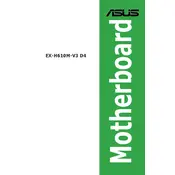
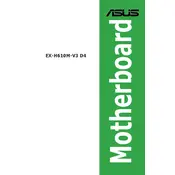
To update the BIOS, download the latest BIOS file from the ASUS support website, extract the file, and use the EZ Flash 3 utility in the BIOS setup to perform the update.
Check all power connections, ensure RAM and CPU are properly seated, clear CMOS, and try using a single RAM module. If the problem persists, consult the motherboard manual for troubleshooting beep codes.
No, the ASUS EX-H610M-V3 D4 motherboard supports DDR4 RAM modules only.
Enter the BIOS setup by pressing the 'Del' key during boot, navigate to the 'AI Tweaker' tab, and set the XMP profile to 'Enabled'. Save changes and exit the BIOS.
Yes, the motherboard has an M.2 slot that supports NVMe SSDs for faster data transfer speeds.
To reset the BIOS settings, enter the BIOS setup and choose 'Load Optimized Defaults' from the 'Exit' menu. Confirm and save changes before exiting.
The ASUS EX-H610M-V3 D4 supports a maximum of 64GB of DDR4 RAM across its two DIMM slots.
Refer to the motherboard manual for a detailed diagram of the front panel header. Match the connectors from the case to the corresponding pins on the motherboard.
Yes, the motherboard is compatible with most Linux distributions, though driver support may vary. Check the distribution's hardware compatibility list for more details.
Ensure proper airflow by organizing cables, use additional case fans if necessary, and consider upgrading to a more efficient CPU cooler. Regularly clean dust from fans and heatsinks.