ASUS EX-H310M-V3 R2.0 User Manual
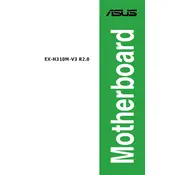
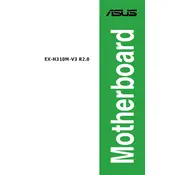
To update the BIOS, download the latest BIOS file from the ASUS support website, extract it, and copy it to a USB drive. Reboot your system and enter the BIOS setup by pressing the 'Del' key during startup. Use the EZ Flash utility to select the BIOS file from the USB and follow the on-screen instructions to update.
Check that all cables and components are properly connected. Ensure the RAM and CPU are seated correctly. Clear the CMOS by removing the battery for a few seconds and then reinserting it. If the issue persists, try testing with minimal components to isolate the problem.
The ASUS EX-H310M-V3 R2.0 motherboard supports Intel 8th and 9th generation processors with an LGA 1151 socket. Refer to the ASUS CPU support list for detailed compatibility.
Enter the BIOS setup by pressing 'Del' during startup. Navigate to the 'Ai Tweaker' section and select 'XMP' under memory settings. Choose the desired XMP profile and save changes before exiting the BIOS.
To reset the BIOS, enter the BIOS setup by pressing 'Del' during startup. Go to the 'Exit' tab and select 'Load Setup Defaults'. Confirm the action and save changes before exiting the BIOS.
Ensure that the SSD is properly connected to the SATA port. Check the BIOS to see if the SSD is detected. If not, try a different SATA port or cable. Also, make sure the SSD is initialized in the operating system disk management tool.
Visit the ASUS support website and download the latest drivers for your motherboard model. Install them one by one, starting with the chipset driver, followed by audio, video, network, and other necessary drivers.
The ASUS EX-H310M-V3 R2.0 motherboard supports up to 32GB of DDR4 RAM across its two DIMM slots. Ensure that the RAM modules are compatible in terms of speed and voltage.
The ASUS EX-H310M-V3 R2.0 motherboard does not have an M.2 slot for NVMe SSDs. You would need to use a PCIe adapter card to install an NVMe SSD.
Refer to the motherboard's user manual for the pin layout of the front panel header. Connect the power switch, reset switch, power LED, and HDD LED according to the labeled pins on the header.