ASUS EX-B660M-V5 D4 User Manual
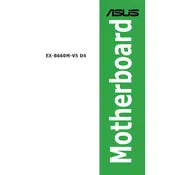
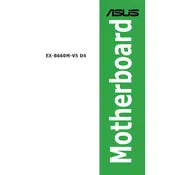
To install the ASUS EX-B660M-V5 D4 motherboard, start by aligning the motherboard with the standoffs in your case. Secure it using the screws provided, ensuring no screws are overtightened. Connect the power supply cables, CPU cooler, RAM, and other peripherals per the motherboard manual instructions.
If the motherboard doesn't power on, check the power supply connections, ensure the RAM and CPU are seated correctly, and verify that the power button connector is connected to the correct pins on the motherboard. Consider testing with a different power supply if the issue persists.
To update the BIOS, download the latest BIOS version from the ASUS support website. Copy the BIOS file to a USB drive. Enter the BIOS setup during boot by pressing the DEL key, go to the EZ Flash utility, and follow the instructions to update using the USB drive.
The ASUS EX-B660M-V5 D4 motherboard supports DDR4 memory modules. It's recommended to check the QVL (Qualified Vendor List) on the ASUS website for tested compatible RAM models to ensure optimal performance and compatibility.
To enable XMP, enter the BIOS setup by pressing the DEL key during boot. Navigate to the AI Tweaker menu, find the XMP setting, and set it to 'Profile 1' or 'Profile 2' as per your RAM's specifications. Save and exit the BIOS to apply the changes.
Ensure that the SATA cables are securely connected to both the motherboard and the hard drive. Check if the drive is powered. Verify that the drive is enabled in the BIOS and try connecting it to a different SATA port.
Refer to the motherboard manual for the front panel header pin layout. Connect the power switch, reset switch, HDD LED, and power LED connectors to their respective pins as indicated in the manual for proper functionality.
Yes, the ASUS EX-B660M-V5 D4 motherboard supports M.2 SSDs. Locate the M.2 slot on the motherboard, insert the SSD at a slight angle, and secure it with the screw provided. Make sure to check compatibility for NVMe or SATA M.2 drives as per your requirements.
To reset the CMOS, turn off your PC and unplug the power cord. Locate the CMOS jumper on the motherboard and move the jumper from the default position to the reset position for a few seconds, then return it to the original position. Alternatively, remove the CMOS battery for a few minutes.
Ensure your monitor is connected to the correct output port. Check that your graphics card (if used) is properly seated and powered. Test with a different monitor or cable if possible, and verify that the RAM and CPU are installed correctly.