ASUS EX-B150M-V5 D3 User Manual
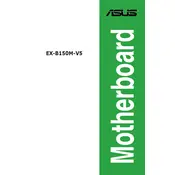
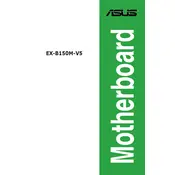
To update the BIOS, first download the latest BIOS version from the ASUS support website. Then, create a bootable USB drive and copy the BIOS file onto it. Restart your computer and enter the BIOS setup by pressing the 'DEL' key during boot. Navigate to the 'Tool' menu and select 'EZ Flash Utility'. Follow the on-screen instructions to update the BIOS.
Ensure that the RAM is properly seated in the memory slot. Try using a different slot or testing the RAM in another system to rule out a faulty module. Also, check if the RAM is compatible with the motherboard. Updating the BIOS to the latest version can also resolve detection issues.
The ASUS EX-B150M-V5 D3 motherboard does not feature an M.2 slot. You would need to use a PCIe adapter card to install an M.2 SSD, ensuring your case has enough space and your power supply can support additional components.
To reset the CMOS, turn off the computer and unplug it from the power source. Locate the CMOS reset jumper or button on the motherboard. If it is a jumper, move the cap from the default position to the reset position for a few seconds, then move it back. If it’s a button, press it for a few seconds. Plug the power back in and boot the computer.
The ASUS EX-B150M-V5 D3 motherboard supports 6th and 7th generation Intel Core, Pentium, and Celeron processors with an LGA 1151 socket. Ensure to check the specific model for compatibility on the ASUS website.
Check the power supply connections to the motherboard and ensure the PSU is functioning correctly. Make sure the power button is properly connected to the front panel header. Inspect for any visible damage or burnt components on the motherboard. If none of these steps resolve the issue, consider testing with a different power supply.
Enter the BIOS setup by pressing the 'DEL' key during boot. Navigate to the 'Ai Tweaker' menu and find the 'XMP' option. Select the desired XMP profile to automatically configure your memory to its rated speed. Save changes and exit the BIOS.
The ASUS EX-B150M-V5 D3 motherboard features 8-channel HD audio with the Realtek ALC887 audio codec. It includes audio jacks for speaker output, microphone input, and line-in, providing quality sound for most general use cases.
The motherboard includes internal USB headers that can be used to connect additional USB ports. You can purchase a USB expansion bracket or hub that connects to these headers, allowing you to add more USB ports to your system.
Ensure that the boot drive is properly connected and recognized in the BIOS. Check the boot order in the BIOS to ensure the correct drive is selected as the primary boot device. If the error persists, test the drive in another system or try a different SATA port or cable.