ASUS ET2012AGKB User Manual
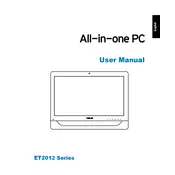
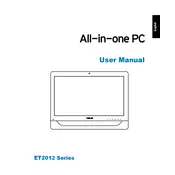
To reset your ASUS ET2012AGKB to factory settings, restart your computer and press 'F9' during the boot process. Follow the on-screen instructions to restore the system to its original state.
First, ensure that the power cable is securely connected and the outlet is functional. If the problem persists, try holding the power button for 10 seconds to force a restart. If it still doesn't turn on, contact ASUS support for further assistance.
Improving performance can be achieved by upgrading the RAM, ensuring your operating system and drivers are up-to-date, and regularly cleaning up disk space using built-in tools like Disk Cleanup.
Click on the network icon in the system tray, select the desired wireless network, and enter the password if required. Ensure that the Wi-Fi adapter is enabled in the device settings.
Visit the ASUS support website, locate the drivers section for the ET2012AGKB model, download the necessary drivers, and follow the installation instructions. Alternatively, use the Device Manager to update drivers automatically.
Yes, the hard drive can be upgraded. Ensure to back up your data before proceeding. Consult the user manual for specific instructions on how to safely open the device and replace the hard drive.
Check the power connection and ensure the device is turned on. If the screen remains blank, try connecting an external monitor to test if the issue is with the display. If external display works, the internal screen may need repair.
Turn off and unplug the computer. Use a can of compressed air to blow out dust from the vents and fan area. If you are comfortable, open the back panel to clean more thoroughly, ensuring not to damage any components.
Post-update slowness can be due to background processes. Check for any pending updates or driver issues. Disable unnecessary startup programs and consider reverting the update if performance doesn't improve.
Locate the audio output jack on your ASUS ET2012AGKB, usually on the back or side. Connect your external speakers' audio cable to this jack. Ensure the speakers are powered on and the volume is adjusted accordingly.