ASUS ET2011AUTB User Manual
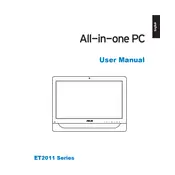
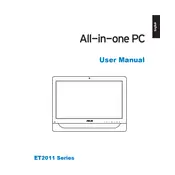
To perform a factory reset, restart the computer and press F9 during boot to access the recovery partition. Follow the on-screen instructions to restore the system to factory settings.
First, ensure that the touchscreen is enabled in the Device Manager. Then, update or reinstall the touchscreen drivers from the ASUS support website. If the issue persists, perform a system restart.
To upgrade the RAM, turn off the computer and unplug all cables. Remove the back panel by unscrewing it. Insert the new RAM module into the available slot, making sure it is properly seated. Replace the back panel and reconnect all cables.
Ensure that the computer has adequate ventilation and is not placed on soft surfaces. Clean the air vents and fans using compressed air. Consider using a cooling pad to improve airflow.
Click on the network icon in the system tray, select the desired wireless network, and click 'Connect'. Enter the network password if prompted.
Check if all cables are securely connected. Try performing a hard reset by holding the power button for 10 seconds. If the problem persists, check for error messages or beeping sounds during startup to diagnose further.
Turn off the computer and unplug it. Use a microfiber cloth slightly dampened with water or a screen cleaner to gently wipe the screen. Avoid using paper towels or abrasive materials.
Run a virus scan to ensure there is no malware affecting performance. Consider upgrading the RAM or SSD for better performance. Also, regularly clear temporary files and defragment the hard drive.
Visit the ASUS support website and download the latest drivers for your model. You can also use the Device Manager to automatically search for driver updates.
Turn off the computer and disconnect all cables. Remove the back panel to access the hard drive bay. Unscrew the hard drive bracket, replace the old drive with the new one, and secure it in place. Reassemble the back panel and reconnect all cables.