ASUS Essentio CP5141 User Manual
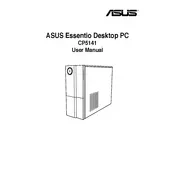
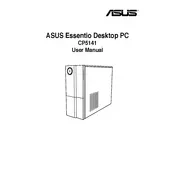
To perform a factory reset, restart the computer and press F9 during boot to access the recovery partition. Follow the on-screen prompts to restore the system to factory settings.
Check the power cable and ensure it is securely connected. Verify that the power outlet is working by testing another device. If the issue persists, try a different power cable or contact support.
To upgrade the RAM, power off the computer and unplug all cables. Open the case by removing the screws on the back panel. Locate the RAM slots and gently insert the new RAM module until it clicks into place. Reassemble the case and restart the computer.
Check for background applications that may be consuming resources. Run a virus scan to rule out malware. Consider upgrading the RAM or switching to an SSD for improved performance.
Open the Control Panel, go to Network and Internet, then select Network and Sharing Center. Click on 'Set up a new connection or network', choose 'Connect to the Internet', and follow the prompts to connect to a wireless network.
Turn off the computer and unplug it. Open the case by removing the screws. Use compressed air to blow dust out of the fan and other components. Reassemble the case and ensure all parts are securely in place before restarting.
Visit the ASUS support website and download the latest BIOS update file. Save it to a USB drive. Restart the computer and enter the BIOS setup by pressing F2. Use the EZ Flash utility to update the BIOS from the USB drive.
Check that the speakers or headphones are properly connected. Ensure the volume is not muted. Update audio drivers through the Device Manager. If the issue persists, test with different audio devices.
Use a bootable USB drive with the OS installation files. Restart the computer and boot from the USB by changing the boot order in the BIOS settings. Follow the installation prompts to reinstall the operating system.
Ensure that the vents are not blocked and clean the inside of the case to remove dust. Check if the fans are working properly. Apply new thermal paste to the CPU if needed and consider using a cooling pad.