ASUS Essentio CG5290 User Manual
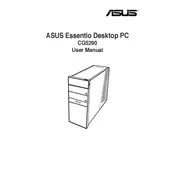
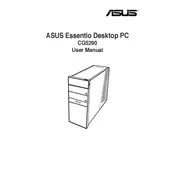
To upgrade the RAM on your ASUS Essentio CG5290, first ensure the computer is powered off and unplugged. Open the case by removing the side panel. Locate the RAM slots on the motherboard, remove the existing RAM by pressing down on the clips, and then insert the new RAM modules into the slots until they click into place. Ensure they are properly seated before closing the case.
If your ASUS Essentio CG5290 won't boot up, first check the power cable and ensure that the power supply switch is turned on. Verify that the monitor is properly connected and switched on. Remove any external devices and try booting again. If the problem persists, open the case and check for loose connections. If necessary, reseat the RAM and graphics card.
To clean your ASUS Essentio CG5290, power off and unplug the computer. Open the side panel and use a can of compressed air to gently blow dust out of the components, such as the CPU fan, graphics card, and power supply. Avoid touching the internal components to prevent static damage. Clean the fan blades and vents with a soft brush if necessary.
To reset the BIOS settings on your ASUS Essentio CG5290, restart the computer and press the 'Del' key during boot to enter the BIOS setup. Once in the BIOS, navigate to the 'Exit' tab and select 'Load Setup Defaults' or a similar option. Save the changes and exit the BIOS to reboot the computer with default settings.
The ASUS Essentio CG5290 typically supports PCI Express x16 graphics cards. When selecting a new graphics card, ensure it fits within the case dimensions and that the power supply can support its power requirements. Checking the motherboard specifications for compatibility is also recommended.
To perform a factory reset on your ASUS Essentio CG5290, restart the computer and press 'F9' during boot to access the recovery partition. Follow the on-screen instructions to restore the system to factory settings. Make sure to back up important data before proceeding, as this process will erase all personal data.
Overheating of the ASUS Essentio CG5290 can be due to dust buildup, inadequate ventilation, or failing fans. Clean the internal components with compressed air, ensure the fans are operational, and check that vents are not obstructed. Consider adding additional case fans or improving airflow if overheating persists.
Yes, you can upgrade the CPU on your ASUS Essentio CG5290, provided the new CPU is compatible with the motherboard's socket type and chipset. Before upgrading, check the motherboard documentation for supported CPUs. Ensure proper thermal paste application and cooling solutions are in place during the upgrade.
To connect additional hard drives to your ASUS Essentio CG5290, open the case and locate the available drive bays. Mount the hard drive in a bay and secure it with screws. Connect a SATA cable from the hard drive to an available SATA port on the motherboard, and connect a power cable from the power supply to the hard drive.
If your ASUS Essentio CG5290 is experiencing random shutdowns, check for overheating by monitoring the system temperatures. Ensure all cooling fans are operational and clean any dust from the system. Verify the power supply is functioning properly and that all internal connections are secure. Run hardware diagnostics to check for failing components.