ASUS Essence STX II User Manual
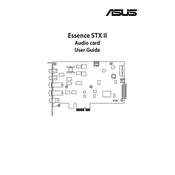
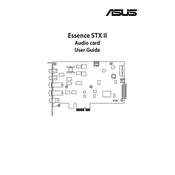
To install the drivers for the ASUS Essence STX II Sound Card, first download the latest drivers from the official ASUS support website. Once downloaded, run the installer and follow the on-screen instructions to complete the installation. Ensure your sound card is properly seated in the PCIe slot before starting the installation.
If your system does not recognize the ASUS Essence STX II Sound Card, check the physical connection to ensure the card is properly seated in the PCIe slot. Verify that the power connector is securely attached. Try updating the BIOS and chipset drivers of your motherboard, and reinstall the sound card drivers.
To resolve audio distortion issues, ensure that the software equalizer settings are not set too high, which can cause clipping. Check the sample rate settings in your audio software to ensure compatibility. Also, try different audio cables or test the card in another PCIe slot to rule out hardware issues.
Yes, the ASUS Essence STX II Sound Card can be used with a headphone amplifier. Connect the line-out or headphone jack from the sound card to the input of your headphone amplifier. Adjust the volume settings on both devices to ensure optimal sound quality.
Regular maintenance for the ASUS Essence STX II includes cleaning the card with compressed air to remove dust. Ensure the card is securely seated in the PCIe slot and that all connections are tight. Periodically check for driver updates on the ASUS website to maintain compatibility and performance.
To configure sound settings in Windows, open the Control Panel and navigate to 'Sound'. Select the ASUS Essence STX II from the list of playback devices and click 'Properties'. Here, you can adjust levels, enhancements, and advanced settings to suit your audio preferences.
To update the firmware, visit the ASUS support website and download the latest firmware update for the Essence STX II. Follow the provided instructions carefully, ensuring that your system does not power off during the update process to avoid potential issues.
To troubleshoot static noise, first, ensure that your audio cables are in good condition and properly connected. Check for electromagnetic interference from other devices and try changing the PCIe slot used by the sound card. Also, update the sound card drivers and firmware.
The ASUS Essence STX II is suitable for high-quality audio playback and can be used for professional audio production. It features a high signal-to-noise ratio and supports various sample rates, making it a viable option for audio editing and monitoring tasks.
To set up surround sound, connect your surround sound speaker system to the appropriate outputs on the ASUS Essence STX II. Use the ASUS audio control software to configure the surround sound settings, ensuring that you select the correct speaker configuration and perform any necessary calibrations.